本帖最后由 superlsl 于 2015-10-26 09:55 编辑
今天早上收到的特价FRDM-KL02,PEDrivers_install装不上,看坛里说能刷成J-link,于是试了试,果然是秒变。
文件准备,去https://www.segger.com/opensda.html最下面的连接下载固件,我装的是JLink_OpenSDA_V2_1_2015-10-13,有网友说根据不同版本有的要用JLink_OpenSDA_V2_2015-10-13,这里一并贴上。
 JLink_OpenSDA_V2_2015-10-13.zip
(37.44 KB, 下载次数: 64)
2015-10-26 09:48 上传
点击文件名下载附件
JLink_OpenSDA_V2_2015-10-13.zip
(37.44 KB, 下载次数: 64)
2015-10-26 09:48 上传
点击文件名下载附件
 JLink_OpenSDA_V2_1_2015-10-13.zip
(37.37 KB, 下载次数: 89)
2015-10-26 09:48 上传
点击文件名下载附件
JLink_OpenSDA_V2_1_2015-10-13.zip
(37.37 KB, 下载次数: 89)
2015-10-26 09:48 上传
点击文件名下载附件
1.按住开发板的reset按键,插入USB数据线连接电脑(我的是win7),电脑认出是个大容量存储器。
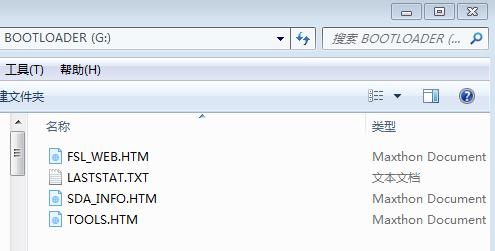 1.jpg (18.46 KB, 下载次数: 1)
下载附件
2015-10-26 09:51 上传
1.jpg (18.46 KB, 下载次数: 1)
下载附件
2015-10-26 09:51 上传
2.把固件解压出的.bin文复制到此大容量存储器根目录下,然后拔下USB,再插入就认出J-link了。
今天早上收到的特价FRDM-KL02,PEDrivers_install装不上,看坛里说能刷成J-link,于是试了试,果然是秒变。
文件准备,去https://www.segger.com/opensda.html最下面的连接下载固件,我装的是JLink_OpenSDA_V2_1_2015-10-13,有网友说根据不同版本有的要用JLink_OpenSDA_V2_2015-10-13,这里一并贴上。
 JLink_OpenSDA_V2_2015-10-13.zip
(37.44 KB, 下载次数: 64)
2015-10-26 09:48 上传
点击文件名下载附件
JLink_OpenSDA_V2_2015-10-13.zip
(37.44 KB, 下载次数: 64)
2015-10-26 09:48 上传
点击文件名下载附件
 JLink_OpenSDA_V2_1_2015-10-13.zip
(37.37 KB, 下载次数: 89)
2015-10-26 09:48 上传
点击文件名下载附件
JLink_OpenSDA_V2_1_2015-10-13.zip
(37.37 KB, 下载次数: 89)
2015-10-26 09:48 上传
点击文件名下载附件
1.按住开发板的reset按键,插入USB数据线连接电脑(我的是win7),电脑认出是个大容量存储器。
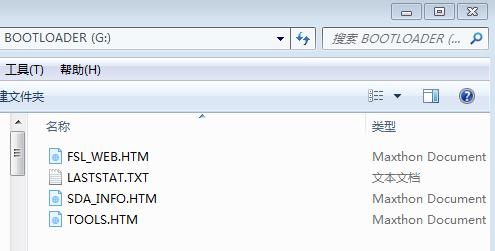 1.jpg (18.46 KB, 下载次数: 1)
下载附件
2015-10-26 09:51 上传
1.jpg (18.46 KB, 下载次数: 1)
下载附件
2015-10-26 09:51 上传
2.把固件解压出的.bin文复制到此大容量存储器根目录下,然后拔下USB,再插入就认出J-link了。
友情提示: 此问题已得到解决,问题已经关闭,关闭后问题禁止继续编辑,回答。
Niklas is correct, FRDM-KL82 is the opensdav2.0, not the opensda v2.1, please try to use openada v2.0 firmware in the win10 or the win7 again.
Besides, you also can try another board, not only just one FRDM-KL82 board.
Any question, please contact with me or follow this post.
一周热门 更多>