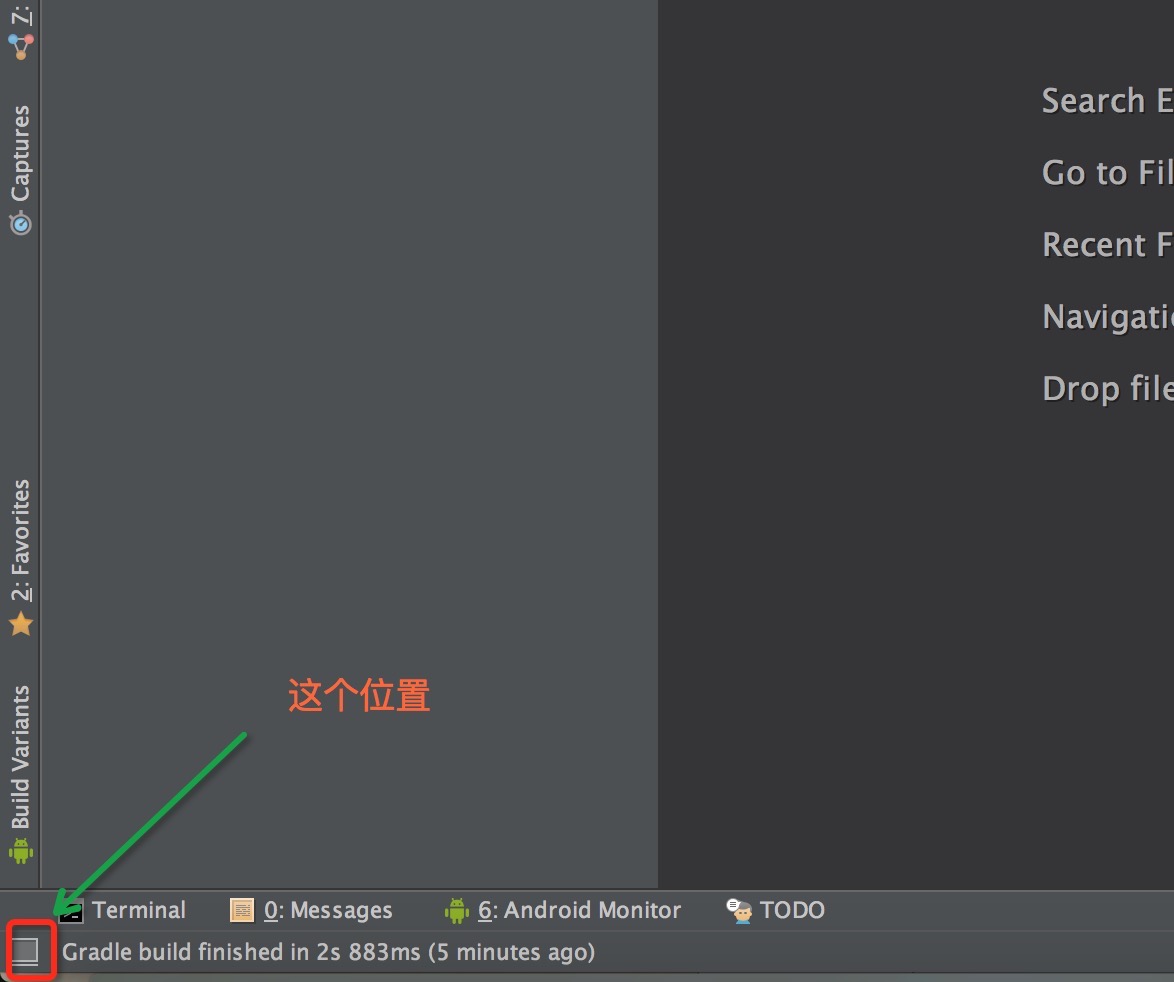1.查找项目中某个文件在电脑中的目录
选中---右击---Reveal in Finder
2.项目目录简介 local.properties 配置本地的sdk和ndk settings.gradle 包含的module .iml 对应项目的配置文件
3.快捷键 command+x 删除某行 command+d 复制某行 alt+command+l 整理代码格式 alt+shift+UP/DOWN 上下移动代码 alt+UP 选择当前光标所在的单词或行 alt+enter 导入包 command+; 打开project structure command+, 打开preference command+r 搜索、替换(单个文件) command+shift+r 搜索、替换(整个项目) command+shift+f 搜索(整个项目) command+n generate method command+o 查找工程内的类文件 alt+command+o 查找工程内的文件或方法或字段 control+r Build and Run command+右箭头 将光标定位到本行的行尾 command+shift+右箭头 选中当前光标到行尾的内容
4.左侧栏消失 点击左下角“小电脑”标志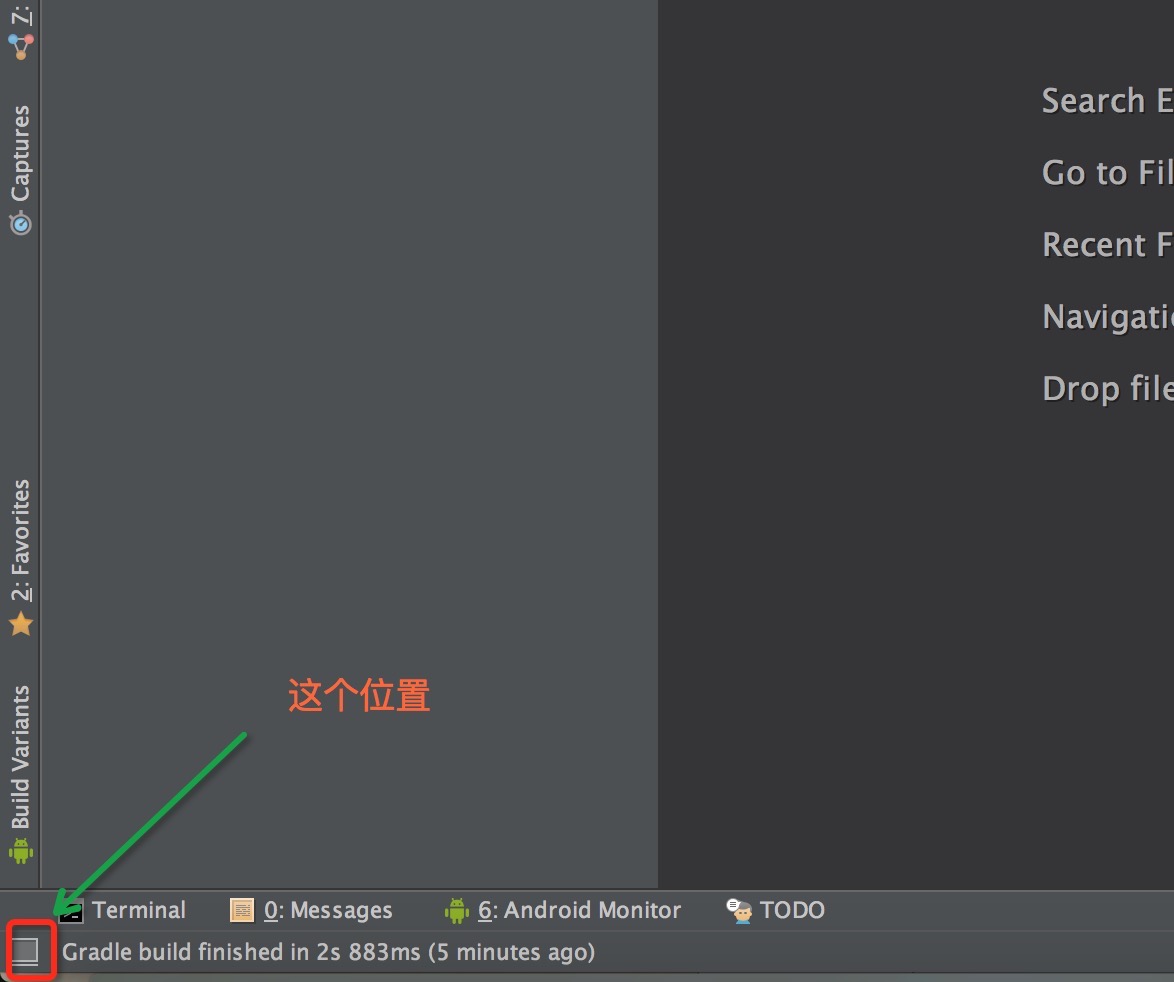
2.项目目录简介 local.properties 配置本地的sdk和ndk settings.gradle 包含的module .iml 对应项目的配置文件
3.快捷键 command+x 删除某行 command+d 复制某行 alt+command+l 整理代码格式 alt+shift+UP/DOWN 上下移动代码 alt+UP 选择当前光标所在的单词或行 alt+enter 导入包 command+; 打开project structure command+, 打开preference command+r 搜索、替换(单个文件) command+shift+r 搜索、替换(整个项目) command+shift+f 搜索(整个项目) command+n generate method command+o 查找工程内的类文件 alt+command+o 查找工程内的文件或方法或字段 control+r Build and Run command+右箭头 将光标定位到本行的行尾 command+shift+右箭头 选中当前光标到行尾的内容
4.左侧栏消失 点击左下角“小电脑”标志