嵌入式Linux并发程序设计,进程,查看进程信息ps/top/"/proc",修改进程优先级nice
2019-07-12 14:38发布
生成海报
文章目录
1,查看进程信息,ps查看系统进程快照
a,ps -ef|more
linux@linux:~$ ps -ef|more
- "-ef"显示系统中所有的进程信息
- 管道符’|'加"more",让进程信息一屏一屏显示
UID PID PPID C STIME TTY TIME CMD
root 1 0 0 11:36 ? 00:00:01 /sbin/init
root 2 0 0 11:36 ? 00:00:00 [kthreadd]
root 3 2 0 11:36 ? 00:00:00 [ksoftirqd/0]
root 4 2 0 11:36 ? 00:00:00 [kworker/0:0]
root 5 2 0 11:36 ? 00:00:00 [kworker/0:0H]
--More--
- UID创建进程的用户的ID
- PID进程的进程号
- PPID进程的父进程号
- C CPU占用率
- STIME进程的开始时间
- TTY进程所关联的终端
- TIME进程执行时所占用的时间
- CMD进程所对应的程序的名称
b,ps -ef|grep
编写程序test.c
#include
int main(int argc, const char *argv[])
{
while(1);
return 0;
}
编译并运行
linux@linux:~/test/process$ gcc test.c -o test.out
linux@linux:~/test/process$ ./test.out
在另一终端中
linux@linux:~$ ps -ef|grep test
linux 3472 2764 89 11:57 pts/11 00:00:05 ./test.out
linux 3475 3407 0 11:58 pts/1 00:00:00 grep --color=auto test
c,ps -aux|more
linux@linux:~$ ps -ef|more
UID PID PPID C STIME TTY TIME CMD
root 1 0 0 11:36 ? 00:00:01 /sbin/init
root 2 0 0 11:36 ? 00:00:00 [kthreadd]
...
...
linux@linux:~$ ps -aux|more
USER PID %CPU %MEM VSZ RSS TTY STAT START TIME COMMAND
root 1 0.0 0.1 4460 1956 ? Ss 11:36 0:01 /sbin/init
root 2 0.0 0.0 0 0 ? S 11:36 0:00 [kthreadd]
root 3 0.0 0.0 0 0 ? S 11:36 0:00 [ksoftirqd/0]
root 4 0.0 0.0 0 0 ? S 11:36 0:00 [kworker/0:0]
--More--
- STAT当前进程状态
- man ps命令可以查看相关的状态说明
d,ps -aux|grep
linux@linux:~$ ps -ef|grep test
linux 3529 2764 99 12:00 pts/11 01:24:33 ./test.out
linux 3577 3407 0 13:25 pts/1 00:00:00 grep --color=auto test
linux@linux:~$ ps -aux|grep test
linux 3529 99.2 0.0 2024 280 pts/11 R+ 12:00 89:46 ./test.out
linux 3593 0.0 0.0 6108 856 pts/1 S+ 13:31 0:00 grep --color=auto test
2,查看进程信息,top查看进程动态信息,q退出
linux@linux:~$ top
top - 13:52:49 up 2:16, 3 users, load average: 0.78, 0.49, 0.73
Tasks: 187 total, 2 running, 185 sleeping, 0 stopped, 0 zombie
%Cpu(s): 94.3 us, 5.7 sy, 0.0 ni, 0.0 id, 0.0 wa, 0.0 hi, 0.0 si, 0.0 st
KiB Mem: 1025492 total, 720900 used, 304592 free, 2320 buffers
KiB Swap: 1951740 total, 173664 used, 1778076 free. 159884 cached Mem
PID USER PR NI VIRT RES SHR S %CPU %MEM TIME+ COMMAND
3604 linux 20 0 2024 276 224 R 82.6 0.0 1:16.48 test.out
1390 root 20 0 282816 26976 8500 S 8.7 2.6 0:21.62 Xorg
2537 linux 20 0 319316 44736 17704 S 4.0 4.4 0:38.76 compiz
2758 linux 20 0 128916 14236 7472 S 4.0 1.4 0:05.86 gnome-terminal
1664 root 20 0 20584 2632 1908 S 0.3 0.3 0:07.32 vmtoolsd
3605 linux 20 0 6856 1428 1036 R 0.3 0.1 0:00.08 top
1 root 20 0 4460 1956 1124 S 0.0 0.2 0:01.83 init
2 root 20 0 0 0 0 S 0.0 0.0 0:00.00 kthreadd
- NI进程优先级[-20,19],值越小优先级越高,默认是0
3,查看进程信息,/proc目录查看进程详细信息
a,运行程序
linux@linux:~/test/process$ ./test.out
b,在另一终端中查看进程号
linux@linux:~$ ps -aux|grep test
linux 3604 99.0 0.0 2024 276 pts/11 R+ 13:51 8:20 ./test.out
linux 3608 0.0 0.0 6108 856 pts/1 S+ 13:59 0:00 grep --color=auto test
- 可得知test.out进程号是3604
c,进入/proc目录下的/3604目录
linux@linux:~$ cd /proc/
linux@linux:/proc$ ls
1 129 146 20 2364 2561 2850 425 9 ipmi scsi
10 13 147 21 2365 2564 2858 43 905 irq self
1007 130 148 2101 2370 2581 2883 45 911 kallsyms slabinfo
1093 131 149 2184 2384 2591 29 46 acpi kcore softirqs
1099 132 1497 2187 2408 26 2906 5 asound key-users stat
11 133 15 22 2410 2638 2939 514 buddyinfo kmsg swaps
1105 1332 150 2259 2414 2641 3 567 bus kpagecount sys
1106 134 151 2270 2416 2655 30 595 cgroups kpageflags sysrq-trigger
1109 135 152 2278 2419 2660 3020 599 cmdline latency_stats sysvipc
112 136 153 2285 2422 2670 3022 601 consoles loadavg timer_list
114 137 16 2301 2424 2672 31 602 cpuinfo locks timer_stats
116 138 1627 2303 2428 2691 3119 603 crypto mdstat tty
1162 139 1664 2305 2440 27 3285 613 devices meminfo uptime
1165 1390 17 2309 2480 2733 3288 619 diskstats misc version
1178 14 1745 2311 2494 2758 337 620 dma modules version_signature
119 140 1762 2331 2496 2763 3407 621 driver mounts vmallocinfo
12 1403 1795 2340 25 2764 351 633 execdomains mpt vmstat
1211 141 18 2349 2504 2779 3604 69 fb mtrr zoneinfo
122 1411 181 2350 2509 28 3613 7 filesystems net
125 142 19 2354 2531 2817 4 70 fs pagetypeinfo
127 143 193 2355 2537 2824 415 794 interrupts partitions
128 144 194 2361 2554 2838 418 8 iomem sched_debug
1287 145 2 2363 2558 2843 424 844 ioports schedstat
- /3604目录下就是test.out进程的详细信息
linux@linux:/proc$ cd 3604/
linux@linux:/proc/3604$ ls
attr coredump_filter gid_map mem oom_score schedstat syscall
autogroup cpuset io mountinfo oom_score_adj sessionid task
auxv cwd latency mounts pagemap smaps timers
cgroup environ limits mountstats personality stack uid_map
clear_refs exe loginuid net projid_map stat wchan
cmdline fd map_files ns root statm
comm fdinfo maps oom_adj sched status
- status文件中存放了进程的详细信息
linux@linux:/proc/3604$ cat status
Name: test.out
State: R (running)
Tgid: 3604
Ngid: 0
Pid: 3604
PPid: 2764
TracerPid: 0
Uid: 1000 1000 1000 1000
Gid: 1000 1000 1000 1000
FDSize: 256
Groups: 4 24 27 30 46 108 124 1000
VmPeak: 2112 kB
VmSize: 2024 kB
VmLck: 0 kB
VmPin: 0 kB
VmHWM: 276 kB
VmRSS: 276 kB
VmData: 28 kB
VmStk: 136 kB
VmExe: 4 kB
VmLib: 1828 kB
VmPTE: 16 kB
VmSwap: 0 kB
Threads: 1
SigQ: 0/7861
SigPnd: 0000000000000000
ShdPnd: 0000000000000000
SigBlk: 0000000000000000
SigIgn: 0000000000000000
SigCgt: 0000000000000000
CapInh: 0000000000000000
CapPrm: 0000000000000000
CapEff: 0000000000000000
CapBnd: 0000001fffffffff
Seccomp: 0
Cpus_allowed: ff
Cpus_allowed_list: 0-7
Mems_allowed: 1
Mems_allowed_list: 0
voluntary_ctxt_switches: 1
nonvoluntary_ctxt_switches: 42261
- /fd目录中存放了进程打开的所有文件的信息
linux@linux:/proc/3604$ ll fd
total 0
dr-x------ 2 linux linux 0 11月 6 13:59 ./
dr-xr-xr-x 9 linux linux 0 11月 6 13:51 ../
lrwx------ 1 linux linux 64 11月 6 14:10 0 -> /dev/pts/11
lrwx------ 1 linux linux 64 11月 6 14:10 1 -> /dev/pts/11
lrwx------ 1 linux linux 64 11月 6 13:59 2 -> /dev/pts/11
4,修改进程优先级,nice按用户指定的优先级运行进程
a,运行程序test.out,使用top命令先查看一下优先级NI
PID USER PR NI VIRT RES SHR S %CPU %MEM TIME+ COMMAND
3604 linux 20 0 2024 276 224 R 93.4 0.0 33:01.93 test.out
1390 root 20 0 283460 27132 8504 R 3.3 2.6 0:32.40 Xorg
2758 linux 20 0 133492 15904 8976 S 2.0 1.6 0:10.35 gnome-terminal
2537 linux 20 0 319296 44796 17760 S 1.0 4.4 0:46.36 compiz
1 root 20 0 4460 1956 1124 S 0.0 0.2 0:01.83 init
2 root 20 0 0 0 0 S 0.0 0.0 0:00.00 kthreadd
b,可以看到test.out运行优先级是默认的0,“Ctrl+C”终止程序,以nice -n 3 ./test.out运行
^C
linux@linux:~/test/process$ nice -n 3 ./test.out
PID USER PR NI VIRT RES SHR S %CPU %MEM TIME+ COMMAND
3682 linux 23 3 2024 280 224 R 84.2 0.0 2:13.46 test.out
1390 root 20 0 283460 26940 8504 R 10.0 2.6 0:34.95 Xorg
2758 linux 20 0 133492 15904 8976 S 3.3 1.6 0:11.55 gnome-terminal
2537 linux 20 0 319500 44968 17764 S 2.0 4.4 0:47.58 compiz
1 root 20 0 4460 1956 1124 S 0.0 0.2 0:01.83 init
2 root 20 0 0 0 0 S 0.0 0.0 0:00.00 kthreadd
- 可以看到test.out进程优先级变为了3
- 使用nice时,普通用户更改优先级智能在[0,19]范围内,管理员可以操作[-20,19]
5,修改进程优先级,renice改变正在运行进程的优先级
a,在终端一内运行test.out
linux@linux:~/test/process$ ./test.out
b,在终端二内使用top查看进程状态
PID USER PR NI VIRT RES SHR S %CPU %MEM TIME+ COMMAND
3687 linux 20 0 2024 276 224 R 90.3 0.0 2:10.60 test.out
2364 linux 20 0 116764 11228 5516 S 0.3 1.1 0:00.87 ibus-ui-gtk3
2581 linux 20 0 61724 5572 3700 S 0.3 0.5 0:12.14 vmtoolsd
1 root 20 0 4460 1956 1124 S 0.0 0.2 0:01.83 init
2 root 20 0 0 0 0 S 0.0 0.0 0:00.00 kthreadd
c,在终端三内使用renice -n 4 3687,改变进程优先级
linux@linux:~/test/process$ renice -n 4 3687
3687 (process ID) old priority 0, new priority 4
d,在终端二内看到进程优先级已经改变
PID USER PR NI VIRT RES SHR S %CPU %MEM TIME+ COMMAND
3687 linux 24 4 2024 276 224 R 94.7 0.0 7:30.79 test.out
1390 root 20 0 288356 27084 8516 S 3.0 2.6 0:40.57 Xorg
2758 linux 20 0 134152 17436 9600 S 1.3 1.7 0:14.40 gnome-terminal
1 root 20 0 4460 1956 1124 S 0.0 0.2 0:01.83 init
2 root 20 0 0 0 0 S 0.0 0.0 0:00.00 kthreadd
- 普通用户只能降低一个已有进程的优先级,即使NI值增大
- 管理员可以降低或提高进程优先级
6,后台进程相关命令,jobs查看某个终端上的后台进程
a,"Ctrl+C"用于结束一个进程,此时用jobs看不到后台有进程
linux@linux:~/test/process$ ./test.out
^C
linux@linux:~/test/process$ jobs
b,"Ctrl+Z"用于暂停一个进程,此时用jobs可以看到有一个进程在后台挂起,作业号为1
linux@linux:~/test/process$ ./test.out
^Z
[1]+ Stopped ./test.out
linux@linux:~/test/process$ jobs
[1]+ Stopped ./test.out
c,运行程序时,在后面加一个取地址符"&",代表该程序要在后台运行,用jobs可以看到又多了一个后台进程,作业号为2
linux@linux:~/test/process$ ./test.out &
[2] 3808
linux@linux:~/test/process$ jobs
[1]+ Stopped ./test.out
[2]- Running ./test.out &
7,后台进程相关命令,fg把后台运行的进程放到前台运行
linux@linux:~/test/process$ jobs
[1]+ Stopped ./test.out
[2] Running ./test.out &
[3]- Running ./test.out &
linux@linux:~/test/process$ fg 2
./test.out
^C
linux@linux:~/test/process$ jobs
[1]+ Stopped ./test.out
[3]- Running ./test.out &
linux@linux:~/test/process$ fg 3
./test.out
^Z
[3]+ Stopped ./test.out
linux@linux:~/test/process$ jobs
[1]- Stopped ./test.out
[3]+ Stopped ./test.out
8,后台进程相关命令,bg将挂起的进程在后台运行
linux@linux:~/test/process$ jobs
[1]- Stopped ./test.out
[3]+ Stopped ./test.out
linux@linux:~/test/process$ bg 3
[3]+ ./test.out &
linux@linux:~/test/process$ jobs
[1]+ Stopped ./test.out
[3]- Running ./test.out &
linux@linux:~/test/process$ fg 3
./test.out
^C
linux@linux:~/test/process$ jobs
[1]+ Stopped ./test.out
linux@linux:~/test/process$ jobs
[1]+ Stopped ./test.out
linux@linux:~/test/process$ fg 1
./test.out
^Z
[1]+ Stopped ./test.out
linux@linux:~/test/process$ jobs
[1]+ Stopped ./test.out
linux@linux:~/test/process$ bg 1
[1]+ ./test.out &
linux@linux:~/test/process$ jobs
[1]+ Running ./test.out &
linux@linux:~/test/process$ fg 1
./test.out
^C
linux@linux:~/test/process$ jobs
- fg可以将后台运行的进程放到前台运行
- fg也可以将挂起的进程放到前台运行
8,处理僵尸进程
8.1,不处理僵尸进程
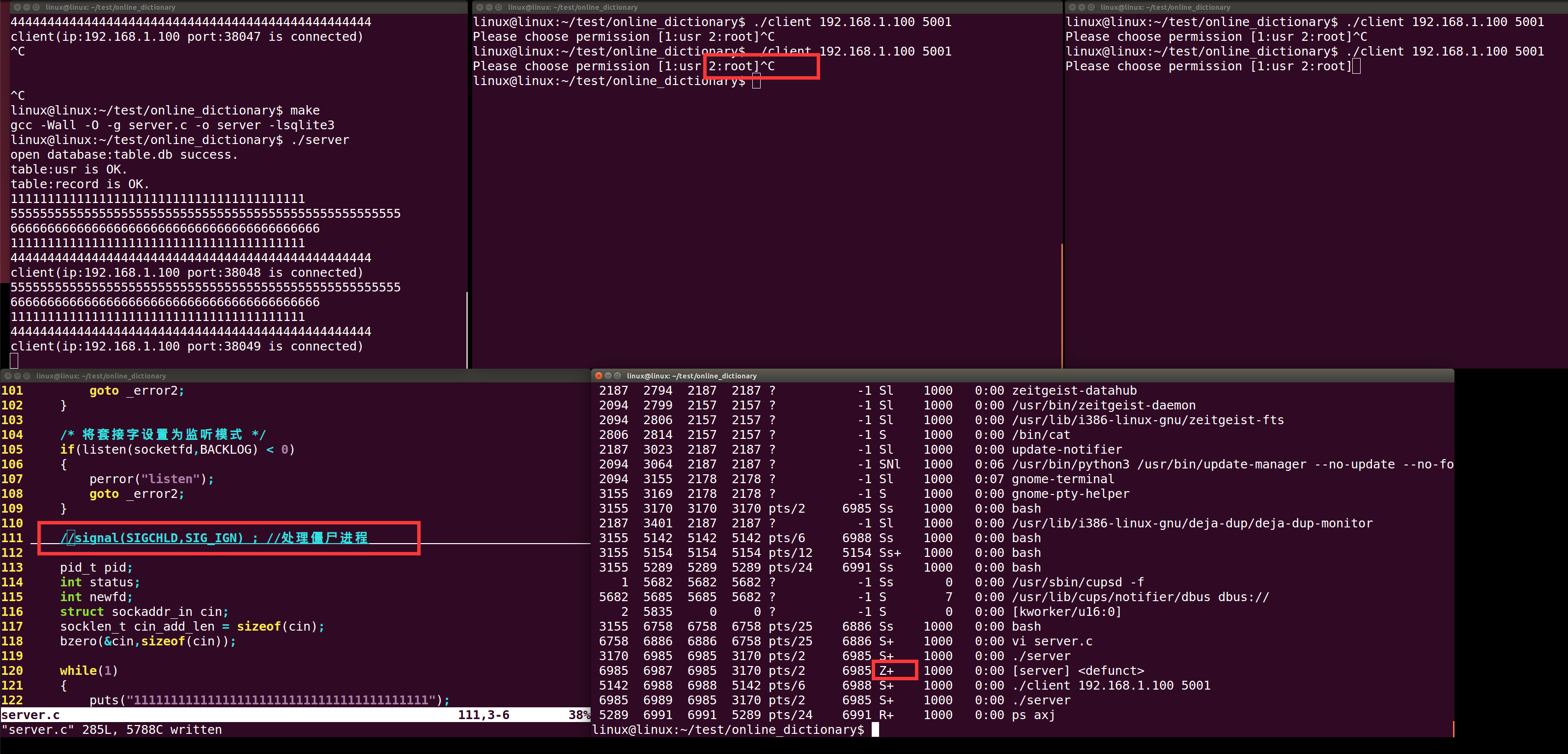
取消处理僵尸进程的语句后,可以看到:
- Ctl + C 关闭任一客户端
- [ps axj]查询进程状态,会发现出现一个僵尸进程
8.2,处理僵尸进程

加入处理僵尸进程的语句后,可以看到:
- Ctl + C 关闭任一客户端
- [ps axj]查询进程状态,会发现没有僵尸进程
打开微信“扫一扫”,打开网页后点击屏幕右上角分享按钮
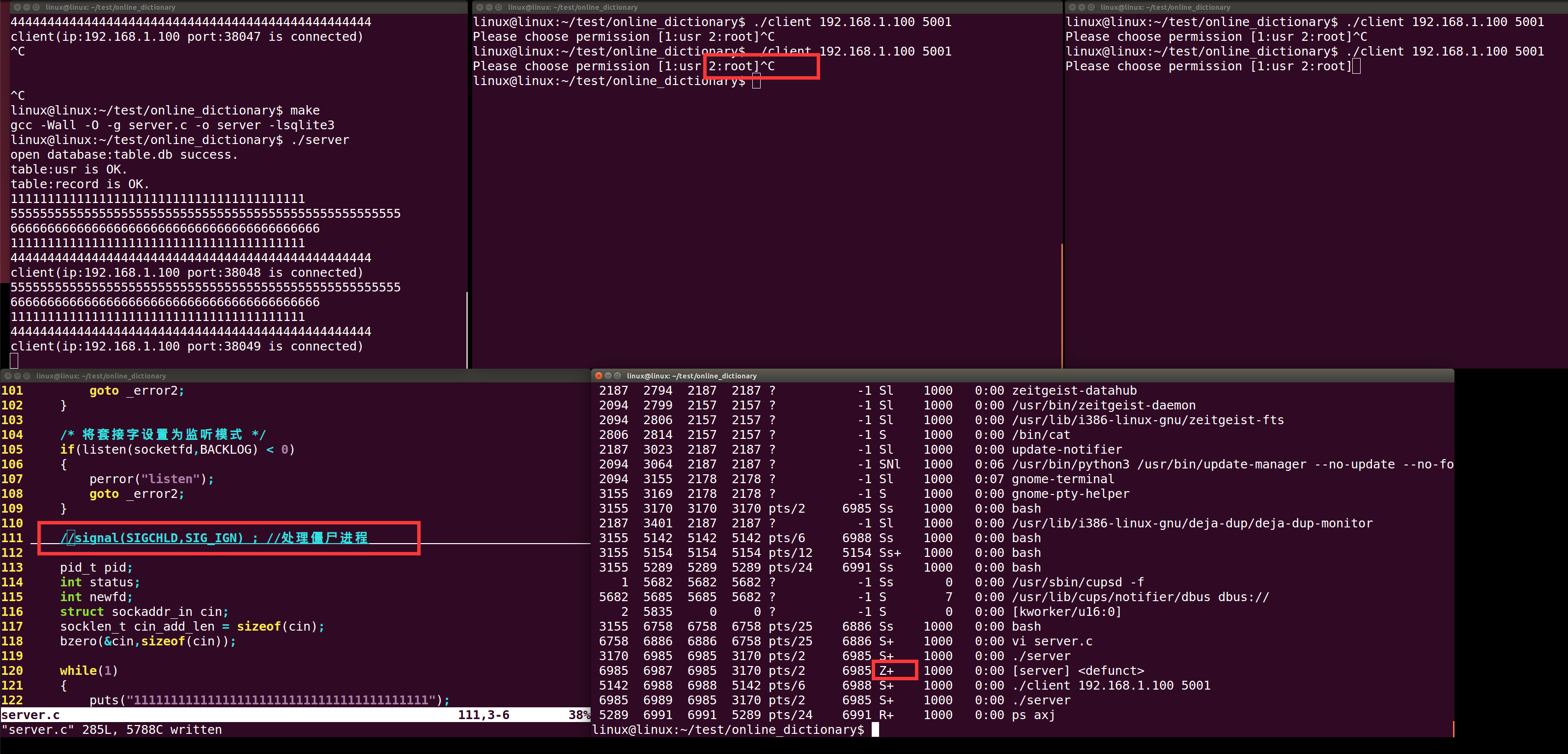 取消处理僵尸进程的语句后,可以看到:
取消处理僵尸进程的语句后,可以看到:
 加入处理僵尸进程的语句后,可以看到:
加入处理僵尸进程的语句后,可以看到: