一、背景
由于linux开源世界太多软件版本不断升级,相互兼容极差,不同的软件由不同的志愿者维护,互相根本没有考虑到兼容性,这导致在嵌入式linux上开发的工程师的噩梦。在这种情况下,少数高人干起整合这些乱七八糟开源软件的事情,目标当然是尽量提供一个方便使用的软件包,避免那些琐碎繁杂的配置安装工作。这样便产生了两个比较突出的开发包。LTIB(Linux Target Image Builder)和ELDK(Embedded Linux Development Kit)。 二、简介
LTIB(Linux的目标镜像生成器)是一个简单的开发工具包,可用于各种目标平台的开发和部署的BSP(板级支持包)。使用这个工具的用户将能够开发出了他们的目标平台的GNU / Linux的镜像。LTIB支持PPC、ARM、Coldfire等多种目标架构,包含超过200个用户使用的工具包以及通用跨平台的根文件系统。LTIB支持bootloader和内核镜像的构建。编译时可对交叉编译工具进行选择。支持RAMDISK和JSSF2 Flash映像的创建。
The LTIB (Linux Target Image Builder) project is a tool that can be used to develop and deploy BSPs (Board Support Packages) for a number of embedded target platforms including PowerPC, ARM, Coldfire.
I think LTIB is one of the best build tools, but of course I’m biased. There are many other good alternatives including T2 SDE, PTXdist, buildroot, uClinux-dist, Denx ELDK, OpenEmbedded, etc.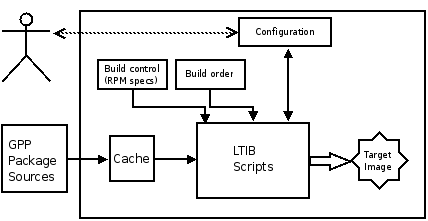 1、Main features:
1、Main features:
Open source (GPL)
Runs on most popular Linux host distributions (x86 and some PPC)
Command line interface, with curses configuration screens (using LKC)
Support for multiple target architectures (PPC, ARM, Coldfire)
Target platforms selectable from a menu (CVS version)
More than 200 userspace packages selectable
Common root filesystem package set across architectures
Supports building of bootloaders and kernel images
All package building is done as non-root user
Configuration/selection of individual packages from a menu
Auto package dependency resolution
Auto file conflict resolution by package order build scaling
Auto re-install/de-install of packages by changes in dependency tree
Toolchain selectable at configuration time
Configuration of the Linux kernel using it’s native config language
Kernel selection can easilty be changed from choicelist during configuration
Configuration of target system from host (IP address, services etc)
Supports preconfigs which allow developers to store different system configurations (e.g. toolchain selection, kernel selection, package selection etc).
Supports profiles this allows just the userspace package set to be re-configured. This is excellent for autobuilding or exchanging the non platform specific configuration between targets.
All packages are built as rpms and managed using rpm
Target image files managed using a private rpm database per LTIB instance on the host
Supports single package developer mode using prep/scbuild/scdeploy analogs
Provides a means of source capture (patches) and auto update of spec files
Shell mode available to run all commands in ltib’s spec environment
Incremental deployment (over NFS) supported
RAMDISK and JFFS2 Flash image creation supported
Read-only root filesystem supported.
LTIB is meta-data only, all sources are pulled using http and locally cached in a common area per-host.
Remote source pulls support proxys
Support for glibc and uclibc
All meta-data formats are open source (rpm, Linux Kernel Config)
Modular BSP architecture (easy to add new BSPs)
Support batch mode and –continue for auto-builders
Support –dry to preview ltib’s actions
Provides –dltest to check for availability of sources/patches
Provides listpkgs mode to show all available packages, whether selected and their individual licenses.
Provides a release mode, this encapsulates an LTIB project into an iso images that will not require network access.
2、Support:
Free support:
Free support for the public LTIB project hosted on Savannah is availble from the LTIB mailing list, this is provided on a “best effort” basis. See the link on the sidebar for more details.
Commercial support:
Commercial support for LTIB is available from:
Vendors supplying BSPs (for example Freescale)
From independent consultants, such as zee2。 三、安装
由于linux开源世界太多软件版本不断升级,相互兼容极差,不同的软件由不同的志愿者维护,互相根本没有考虑到兼容性,这导致在嵌入式linux上开发的工程师的噩梦。在这种情况下,少数高人干起整合这些乱七八糟开源软件的事情,目标当然是尽量提供一个方便使用的软件包,避免那些琐碎繁杂的配置安装工作。这样便产生了两个比较突出的开发包。LTIB(Linux Target Image Builder)和ELDK(Embedded Linux Development Kit)。 二、简介
LTIB(Linux的目标镜像生成器)是一个简单的开发工具包,可用于各种目标平台的开发和部署的BSP(板级支持包)。使用这个工具的用户将能够开发出了他们的目标平台的GNU / Linux的镜像。LTIB支持PPC、ARM、Coldfire等多种目标架构,包含超过200个用户使用的工具包以及通用跨平台的根文件系统。LTIB支持bootloader和内核镜像的构建。编译时可对交叉编译工具进行选择。支持RAMDISK和JSSF2 Flash映像的创建。
The LTIB (Linux Target Image Builder) project is a tool that can be used to develop and deploy BSPs (Board Support Packages) for a number of embedded target platforms including PowerPC, ARM, Coldfire.
I think LTIB is one of the best build tools, but of course I’m biased. There are many other good alternatives including T2 SDE, PTXdist, buildroot, uClinux-dist, Denx ELDK, OpenEmbedded, etc.
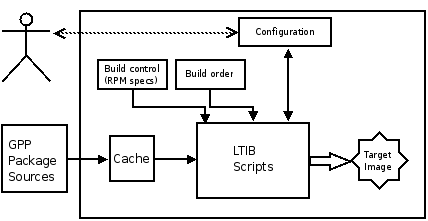 1、Main features:
1、Main features: Open source (GPL)
Runs on most popular Linux host distributions (x86 and some PPC)
Command line interface, with curses configuration screens (using LKC)
Support for multiple target architectures (PPC, ARM, Coldfire)
Target platforms selectable from a menu (CVS version)
More than 200 userspace packages selectable
Common root filesystem package set across architectures
Supports building of bootloaders and kernel images
All package building is done as non-root user
Configuration/selection of individual packages from a menu
Auto package dependency resolution
Auto file conflict resolution by package order build scaling
Auto re-install/de-install of packages by changes in dependency tree
Toolchain selectable at configuration time
Configuration of the Linux kernel using it’s native config language
Kernel selection can easilty be changed from choicelist during configuration
Configuration of target system from host (IP address, services etc)
Supports preconfigs which allow developers to store different system configurations (e.g. toolchain selection, kernel selection, package selection etc).
Supports profiles this allows just the userspace package set to be re-configured. This is excellent for autobuilding or exchanging the non platform specific configuration between targets.
All packages are built as rpms and managed using rpm
Target image files managed using a private rpm database per LTIB instance on the host
Supports single package developer mode using prep/scbuild/scdeploy analogs
Provides a means of source capture (patches) and auto update of spec files
Shell mode available to run all commands in ltib’s spec environment
Incremental deployment (over NFS) supported
RAMDISK and JFFS2 Flash image creation supported
Read-only root filesystem supported.
LTIB is meta-data only, all sources are pulled using http and locally cached in a common area per-host.
Remote source pulls support proxys
Support for glibc and uclibc
All meta-data formats are open source (rpm, Linux Kernel Config)
Modular BSP architecture (easy to add new BSPs)
Support batch mode and –continue for auto-builders
Support –dry to preview ltib’s actions
Provides –dltest to check for availability of sources/patches
Provides listpkgs mode to show all available packages, whether selected and their individual licenses.
Provides a release mode, this encapsulates an LTIB project into an iso images that will not require network access.
2、Support:
Free support:
Free support for the public LTIB project hosted on Savannah is availble from the LTIB mailing list, this is provided on a “best effort” basis. See the link on the sidebar for more details.
Commercial support:
Commercial support for LTIB is available from:
Vendors supplying BSPs (for example Freescale)
From independent consultants, such as zee2。 三、安装