课堂笔记来自于朱有鹏嵌入式linux核心课程中
自己制作静态链接库并使用
(1)第一步:自己制作静态链接库
首先使用gcc -c只编译不连接,生成.o文件;然后使用ar工具进行打包成.a归档文件
库名不能随便乱起,一般是lib+库名称,后缀名是.a表示是一个归档文件
注意:制作出来了静态库之后,发布时需要发布.a文件和.h文件。 (2)第二步:使用静态链接库
把.a和.h都放在我引用的文件夹下,然后在.c文件中包含库的.h,然后直接使用库函数。
第一次,编译方法:gcc test.c -o test
报错信息:test.c:(.text+0xa): undefined reference to
第二次,编译方法:gcc test.c -o test -laston
报错信息:/usr/bin/ld: cannot find -laston
collect2: error: ld returned 1 exit status
第三次,编译方法:gcc test.c -o test -laston -L.
无报错,生成test,执行正确。-l后接库名 -L后街路径 .在linux中表示当前路径 (3)除了ar名另外,还有个nm命令也很有用,它可以用来查看一个.a文件中都有哪些符号
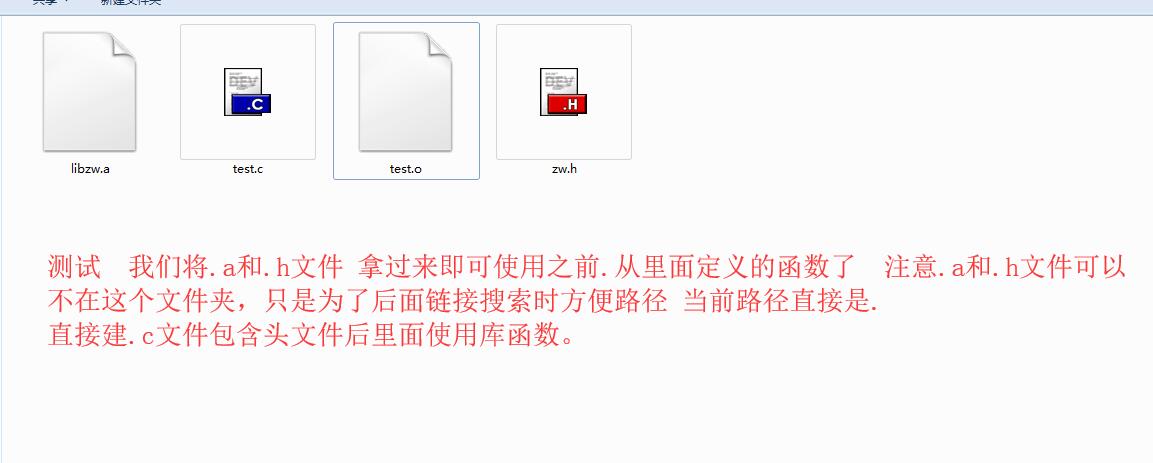
(1)第一步:自己制作静态链接库
首先使用gcc -c只编译不连接,生成.o文件;然后使用ar工具进行打包成.a归档文件
库名不能随便乱起,一般是lib+库名称,后缀名是.a表示是一个归档文件
注意:制作出来了静态库之后,发布时需要发布.a文件和.h文件。 (2)第二步:使用静态链接库
把.a和.h都放在我引用的文件夹下,然后在.c文件中包含库的.h,然后直接使用库函数。
第一次,编译方法:gcc test.c -o test
报错信息:test.c:(.text+0xa): undefined reference to
func1'
test.c:(.text+0x1e): undefined reference tofunc2’ 第二次,编译方法:gcc test.c -o test -laston
报错信息:/usr/bin/ld: cannot find -laston
collect2: error: ld returned 1 exit status
第三次,编译方法:gcc test.c -o test -laston -L.
无报错,生成test,执行正确。-l后接库名 -L后街路径 .在linux中表示当前路径 (3)除了ar名另外,还有个nm命令也很有用,它可以用来查看一个.a文件中都有哪些符号

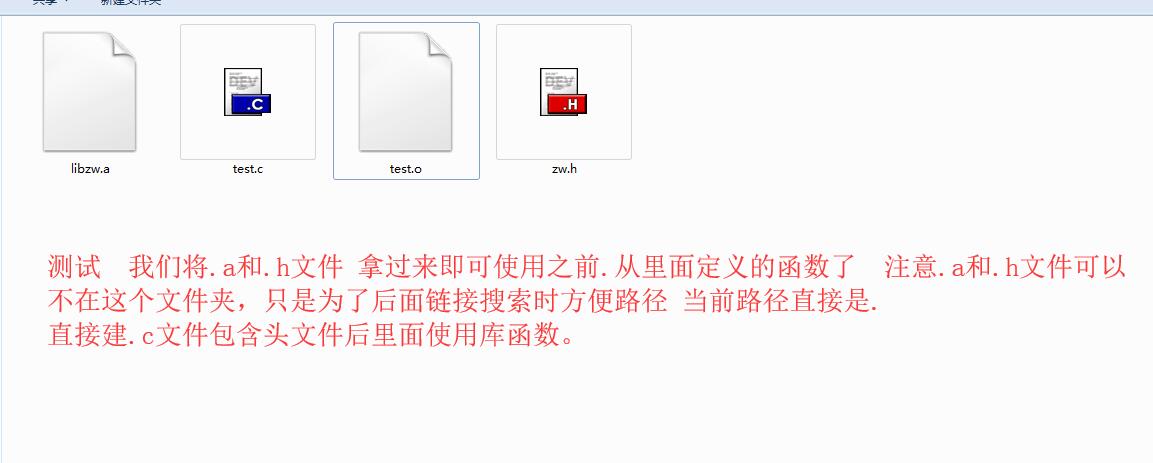
//static_libraries.c
#include
//zw.h
void fun1(void);
int fun2(int a, int b);
//makefile
all:
gcc static_libraries.c -o zw -c
ar -rc libzw.a zw.o
//最后测试的test.c
#include "zw.h"
#include