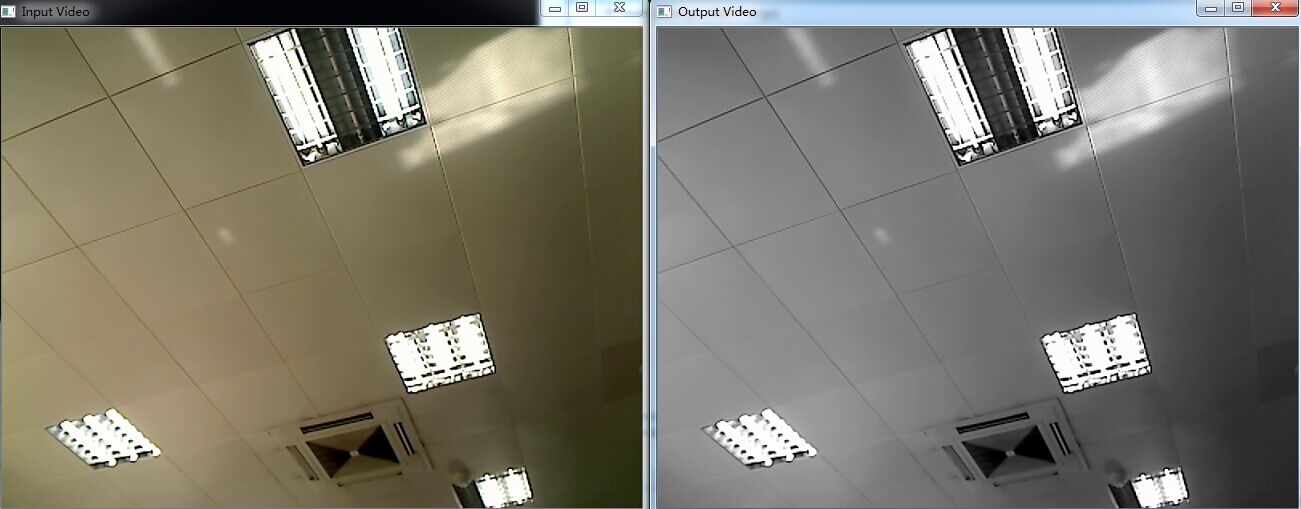class="markdown_views prism-atom-one-light">
首先用opencv 来显示一段视频,视频是提取成图片帧来播放的。
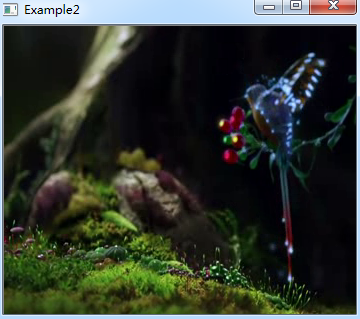 添加一个滚动条,但没有滚动条随代码播放移动功能。
添加一个滚动条,但没有滚动条随代码播放移动功能。

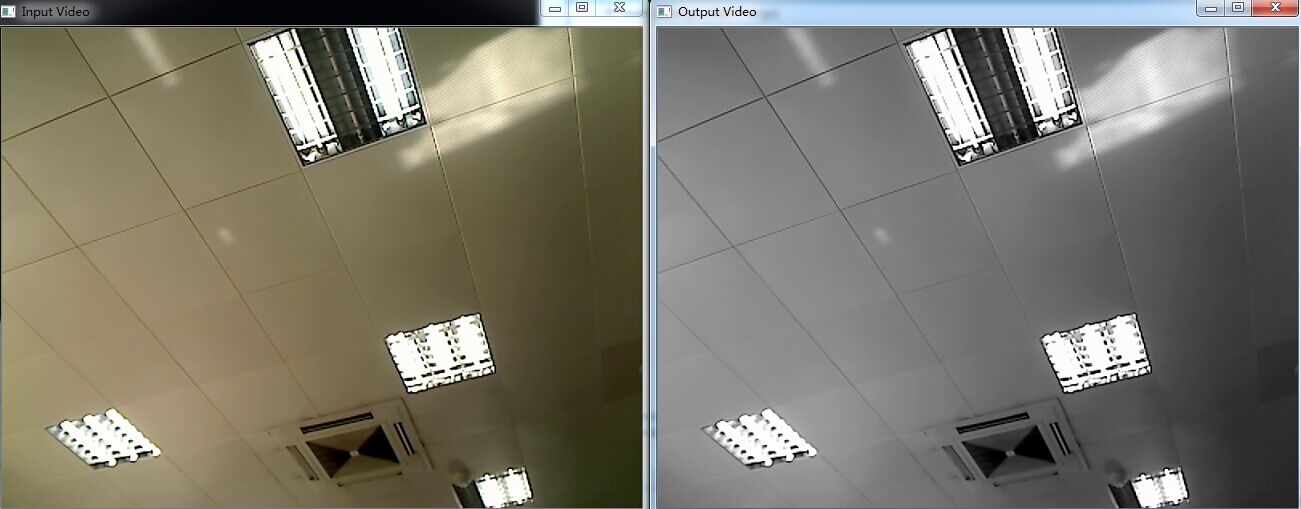
opencv读入一段视频
#include
using namespace cv;
int main(int argc, char** argv){
cvNamedWindow("Example2", CV_WINDOW_AUTOSIZE);
CvCapture* capture = cvCreateFileCapture("Bye.mp4");
IplImage* frame;
while(1){
frame = cvQueryFrame(capture);
if(!frame) break;
cvShowImage("Example2", frame);
char c = cvWaitKey(33);
if(c == 27) break;
}
cvReleaseCapture(&capture);
cvDestroyWindow("Example2");
}
显示结果: 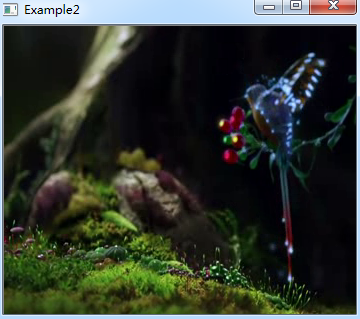 添加一个滚动条,但没有滚动条随代码播放移动功能。
添加一个滚动条,但没有滚动条随代码播放移动功能。
opencv输出带有滚动条的视频播放
#include
using namespace cv;
int g_slider_position = 0;
CvCapture* g_capture = NULL;
void onTrackbarSlide(int pos){
cvSetCaptureProperty(g_capture, CV_CAP_PROP_POS_FRAMES, pos);
}
int main(int argc, char** argv){
cvNamedWindow("Example2", CV_WINDOW_AUTOSIZE);
g_capture = cvCreateFileCapture("Bye.mp4");
int frames = (int) cvGetCaptureProperty(g_capture, CV_CAP_PROP_FRAME_COUNT); //obtain the total frame number of video
if(frames!=0){
cvCreateTrackbar("Position", "Example2", &g_slider_position, frames, onTrackbarSlide);
}
CvCapture* capture = cvCreateFileCapture("Bye.mp4");
IplImage* frame;
while(1){
frame = cvQueryFrame(capture);
if(!frame) break;
cvShowImage("Example2", frame);
char c = cvWaitKey(33);
if(c == 27) break;
}
cvReleaseCapture(&capture);
cvDestroyWindow("Example2");
return 0;
}
显示结果: 
opencv从摄像机读入数据并写入AVI视频文件
#include
using namespace cv;
using namespace std;
IplImage* in = NULL;
IplImage* out = NULL;
const char * InputTitle = "Input Video";
const char * OutputTitle = "Output Video";
int main(int argc, char** argv){
cvNamedWindow(InputTitle, CV_WINDOW_AUTOSIZE);
cvNamedWindow(OutputTitle, CV_WINDOW_AUTOSIZE);
CvCapture* capture;
if(argc == 1){
capture = cvCreateCameraCapture(0);
}else{
capture = cvCreateFileCapture("Bye.mp4");
}
assert(capture != NULL);
double fps = cvGetCaptureProperty(capture, CV_CAP_PROP_FPS);
CvSize size = cvSize((int)cvGetCaptureProperty(capture, CV_CAP_PROP_FRAME_WIDTH), (int)cvGetCaptureProperty(capture, CV_CAP_PROP_FRAME_HEIGHT));
CvVideoWriter* writer = cvCreateVideoWriter("shuchu2.avi", CV_FOURCC('M', 'J', 'P', 'S'), fps, size);
// show
IplImage* in_frame;
IplImage* out_frame = cvCreateImage(size, IPL_DEPTH_8U, 1);
while(in_frame = cvQueryFrame(capture)){
cvCvtColor(in_frame, out_frame, CV_BGR2GRAY);
cvWriteFrame(writer, in_frame);
cvShowImage(InputTitle, in_frame);
cvShowImage(OutputTitle, out_frame);
char c = cvWaitKey(33);
if(c == 27) break;
}
waitKey(0);
cvReleaseVideoWriter(&writer);
cvReleaseCapture(&capture);
cvDestroyWindow(InputTitle);
cvDestroyWindow(OutputTitle);
return 0;
}
显示结果: