系统:win10
python版本:3.6
-------------------------
在windows系统下运行python程序的几种方法。
1. 准备代码test.py
msg = input("please input: ")
print("output: ", msg)
2. 打开命令行,切换到test.py所在目录。
1)输入:python test.py
 2)直接输入:. est.py
2)直接输入:. est.py
 3)直接双击test.py执行
3)直接双击test.py执行
 输入input,按下enter后,命令窗口会直接关闭。这是由于python程序执行完后退出所致,将代码添加一行。
msg = input("please input: ")
print("output: ", msg)
input()
执行结果如下:
输入input,按下enter后,命令窗口会直接关闭。这是由于python程序执行完后退出所致,将代码添加一行。
msg = input("please input: ")
print("output: ", msg)
input()
执行结果如下:
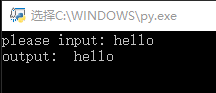 4)输入python,在python解释器中直接输入python命令。
执行:print("hello")
4)输入python,在python解释器中直接输入python命令。
执行:print("hello")
 2)直接输入:. est.py
2)直接输入:. est.py
 3)直接双击test.py执行
3)直接双击test.py执行
 输入input,按下enter后,命令窗口会直接关闭。这是由于python程序执行完后退出所致,将代码添加一行。
msg = input("please input: ")
print("output: ", msg)
input()
执行结果如下:
输入input,按下enter后,命令窗口会直接关闭。这是由于python程序执行完后退出所致,将代码添加一行。
msg = input("please input: ")
print("output: ", msg)
input()
执行结果如下:
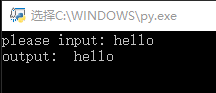 4)输入python,在python解释器中直接输入python命令。
执行:print("hello")
4)输入python,在python解释器中直接输入python命令。
执行:print("hello")