从上文知道IContexthub service最终通过socket和chre通信,暂且不关注chre通过 fastrpc和dsp的通信。
system 2050 1 19300 4888 do_sys_poll 0 S chre
system 18927 1 2126252 5104 binder_ioctl_write_read 0 S android.hardware.contexthub@1.0-service
android.hardware.contexthub@1.0-service: Registration complete for android.hardware.contexthub@1.0::IContexthub/default.
CHRE : Exiting poll loop: Interrupted system call
CHRE : Socket disconnected on remote end
ContextHubHal: Lost connection to CHRE daemon CHRE : Shutdown complete
/vendor/bin/chre: vendor/qcom/proprietary/commonsys-intf/adsprpc/src/fastrpc_apps_user.c:1006: remote_handle_open: Successfully opened handle 0x37260a70 for chre_slpi on domain 2
/vendor/bin/chre: vendor/qcom/proprietary/commonsys-intf/adsprpc/src/fastrpc_apps_user.c:1006: remote_handle_open: Successfully opened handle 0x372609f0 for chre_slpi on domain 2
CHRE : CHRE on SLPI started
CHRE : Ready to accept connections
CHRE : Successfully (re)connected
ContextHubHal: Reconnected to CHRE daemon
CHRE : Accepted new client connection (count 1), assigned client ID 1 分为3部分:
分为3部分:
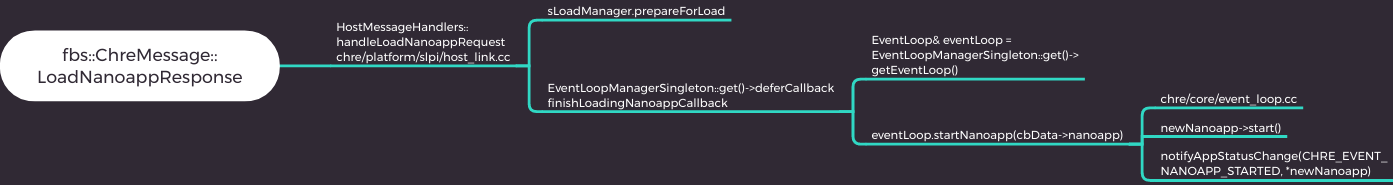 当通过socket: chre收到loadNanoapp时,创建nanoApp, 调用start函数
当通过socket: chre收到loadNanoapp时,创建nanoApp, 调用start函数

system/chre/host/msm/Android.mk
LOCAL_MODULE := chre
LOCAL_VENDOR_MODULE := true
LOCAL_CPP_EXTENSION := .cc
FASTRPC_INC := $(TARGET_OUT_INTERMEDIATES)/include/fastrpc/inc
LOCAL_ADDITIONAL_DEPENDENCIES ::= $(FASTRPC_INC)
LOCAL_SRC_FILES :=
../../platform/shared/host_protocol_common.cc
../common/host_protocol_host.cc
../common/socket_server.cc
daemon/chre_daemon.cc
daemon/generated/chre_slpi_stub.c
LOCAL_C_INCLUDES :=
$(FASTRPC_INC)
system/chre/platform/slpi/include
LOCAL_HEADER_LIBRARIES := chre_flatbuffers
LOCAL_SHARED_LIBRARIES :=
libbase
libutils
libcutils
liblog
LOCAL_SHARED_LIBRARIES += libadsprpc
# ps -A | grep chre
system 2050 1 19300 4888 do_sys_poll 0 S chre
ps -A | grep context
system 18927 1 2126252 5104 binder_ioctl_write_read 0 S android.hardware.contexthub@1.0-service
kill contexthu-service场景
CHRE server收到断开信息 chre/host/common/socket_server.cc -> handleClientData -> LOGI("Client %" PRIu16 " disconnected", clientId) CHRE : Client 3 disconnected ontexthub@1.0-service自动启动(init.rc不是one-shot), 再次注册service ALOGI("Registration complete for %s/%s.",Interface::descriptor, name.c_str());android.hardware.contexthub@1.0-service: Registration complete for android.hardware.contexthub@1.0::IContexthub/default.
重新和chre建立socket连接
SocketClient::reconnect() -> LOGD("Successfully (re)connected")
CHRE : Successfully (re)connected
SocketServer::acceptClientConnection()
03-27 15:18:27.290 18996 18996 I CHRE : Accepted new client connection (count 1), assigned client ID 1kill chre
CHRE : Caught signal 15CHRE : Exiting poll loop: Interrupted system call
CHRE : Socket disconnected on remote end
ContextHubHal: Lost connection to CHRE daemon CHRE : Shutdown complete
/vendor/bin/chre: vendor/qcom/proprietary/commonsys-intf/adsprpc/src/fastrpc_apps_user.c:1006: remote_handle_open: Successfully opened handle 0x37260a70 for chre_slpi on domain 2
/vendor/bin/chre: vendor/qcom/proprietary/commonsys-intf/adsprpc/src/fastrpc_apps_user.c:1006: remote_handle_open: Successfully opened handle 0x372609f0 for chre_slpi on domain 2
CHRE : CHRE on SLPI started
CHRE : Ready to accept connections
CHRE : Successfully (re)connected
ContextHubHal: Reconnected to CHRE daemon
CHRE : Accepted new client connection (count 1), assigned client ID 1
main函数分析
 分为3部分:
分为3部分:
1. 在slpi侧建立thread运行chre处理来着host的 Events,
对events的处理分两步a. 放入队列 b.处理每个nanoApp上的event2. 处理来着chre的message
3. 通过socket:chre处理来着client的message, 调用slpi/chre处理
NanoApp是个什么
组成
nanoappStart/HandleEvent/End : entry points from the system into the nanoapp 也就是实现这3个函数,其中主要是HandleEventNanoApp的创建
实现entryPoints: start/end/handleEventDLL_EXPORT const struct chreNslNanoappInfo _chreNslDsoNanoappInfo = {
.magic = CHRE_NSL_NANOAPP_INFO_MAGIC,
.structMinorVersion = CHRE_NSL_NANOAPP_INFO_STRUCT_MINOR_VERSION,
.targetApiVersion = CHRE_API_VERSION,
// These values are supplied by the build environment
.vendor = NANOAPP_VENDOR_STRING,
.name = NANOAPP_NAME_STRING,
.isSystemNanoapp = 0,
.appId = NANOAPP_ID,
.appVersion = NANOAPP_VERSION,
.entryPoints = {
.start = nanoappStart,
.handleEvent = nanoappHandleEvent,
.end = nanoappEnd,
},
};
编译成什么
是个共享库 so文件 target_so = '${BUILDPATH}/'+LIBNAME+'.so' BUILD_DLLS += chre_app_sensor_cfg入口点的调用
start
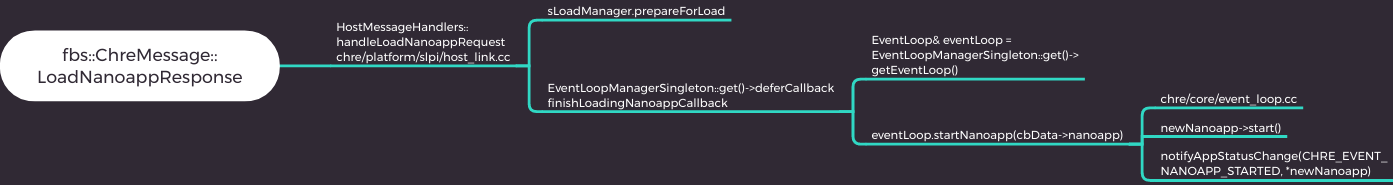 当通过socket: chre收到loadNanoapp时,创建nanoApp, 调用start函数
当通过socket: chre收到loadNanoapp时,创建nanoApp, 调用start函数
handleEvent
当收到client发来的message时