1.首先打开一个PCB工程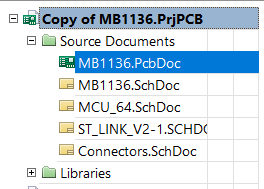
图12.在已经画好的PCB图中选择一个字符符号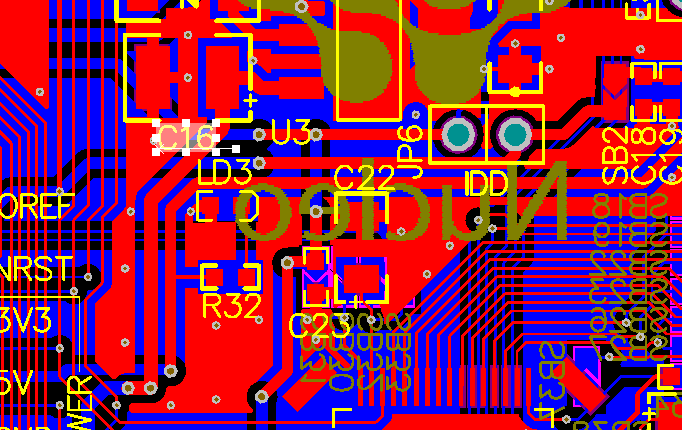
图2选择方法有以下几种:(1)直接鼠标选中,如图2中C16 (2)shift+f会出现十字,然后点击字符,如图中C16
3.选中后右击鼠标,出现查找相似对象选型,注:shift+f会直接出现查找相似对象的窗口
图34.点击查找相似对象,出现下面对话框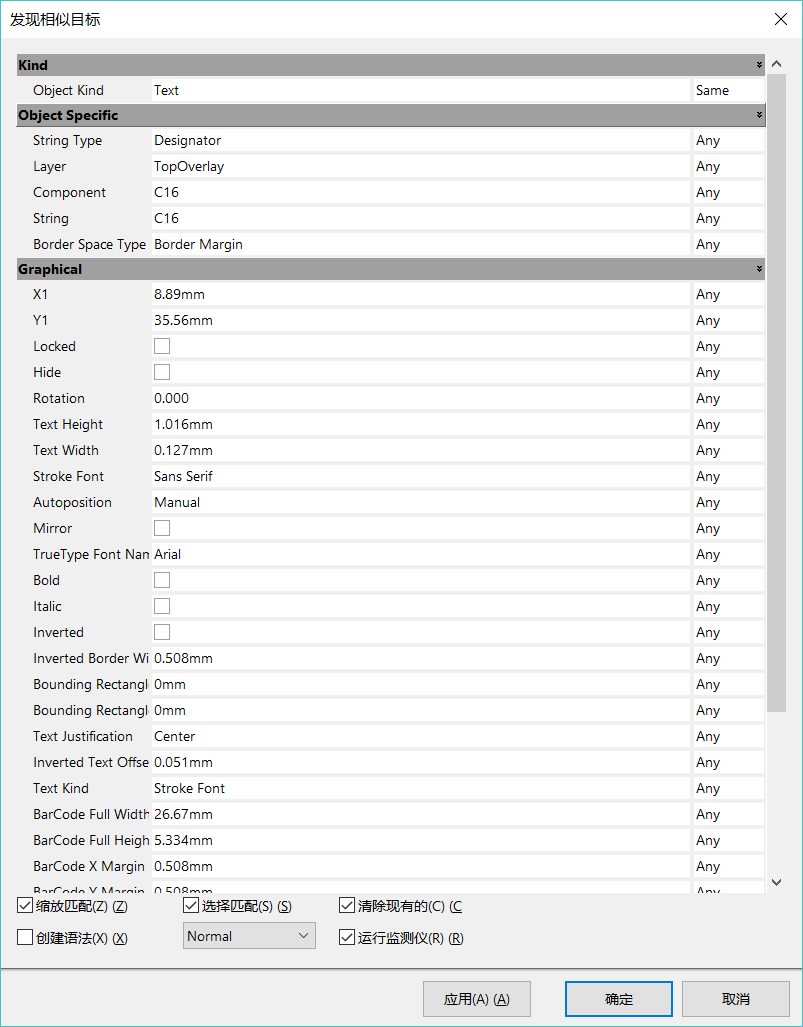
图45.更改Objecet Specific中的String Type中的Any为Same,点击确认。
图56.确认后出现PCB Inspector,如下图所示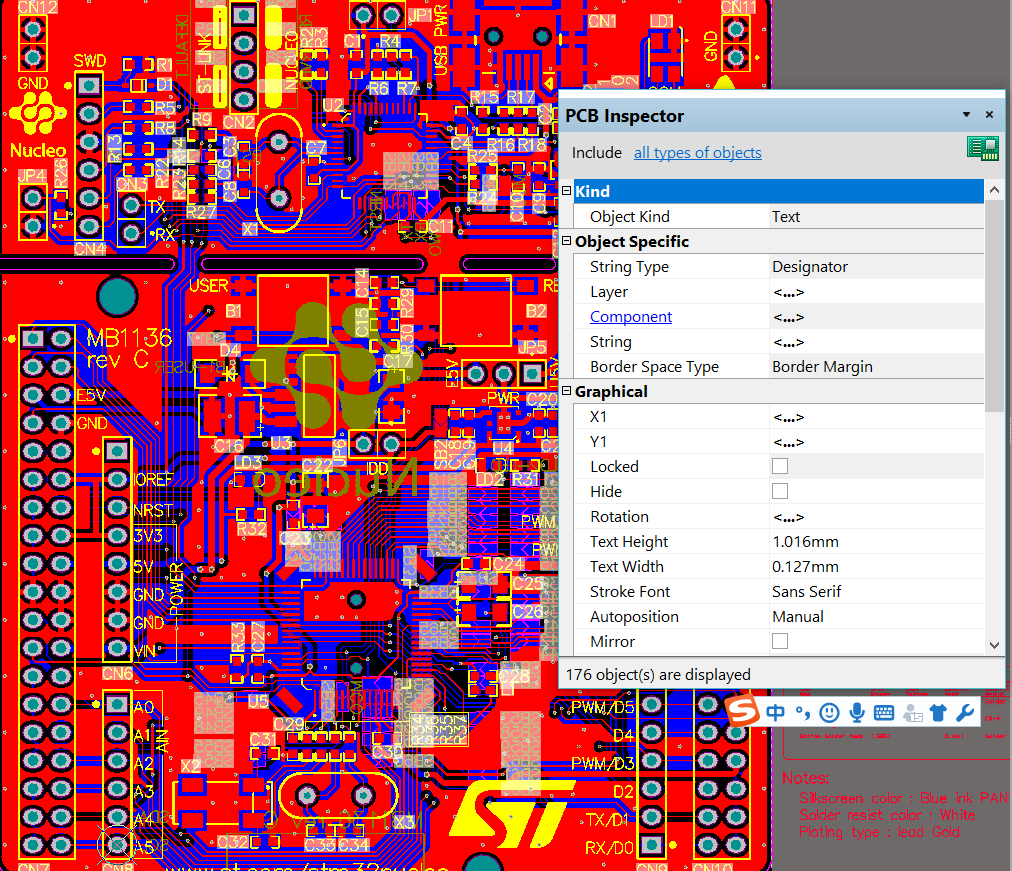
图67.更改Autoposition中的选项为Center后,所有字符居中,如下图所示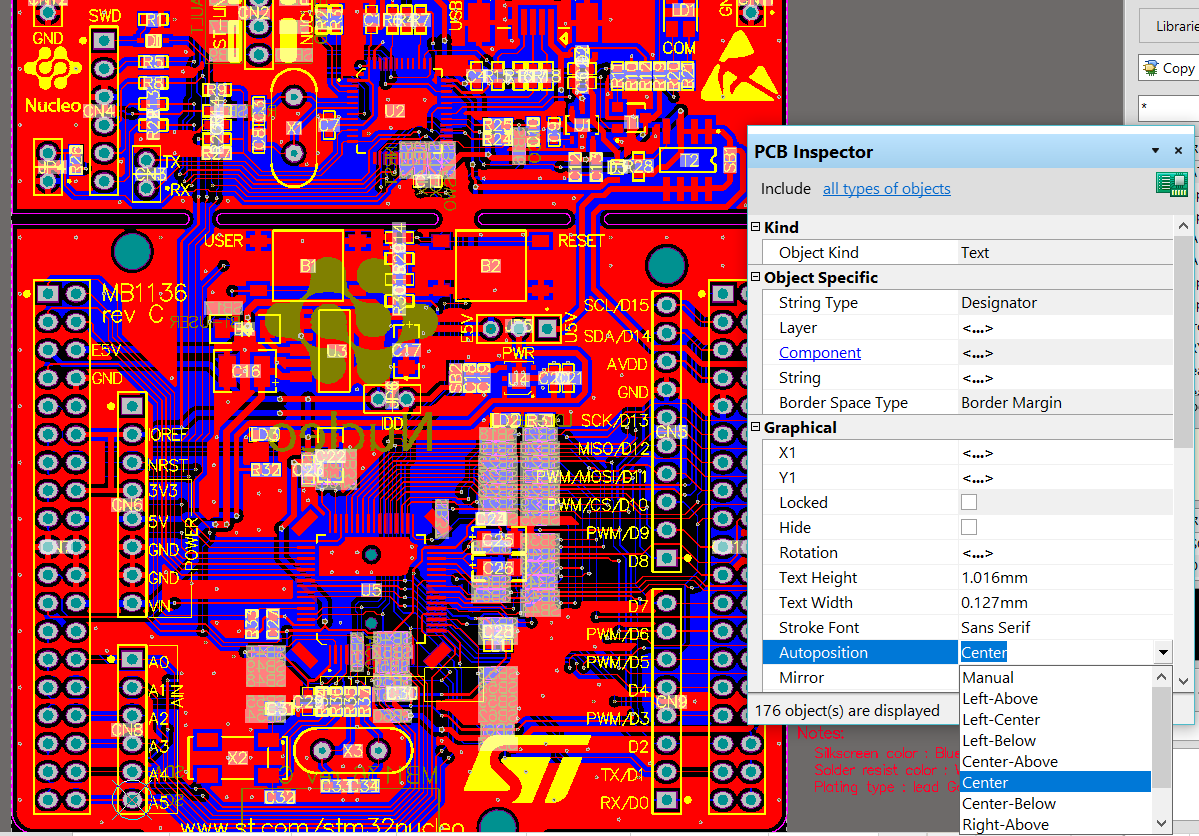
图7
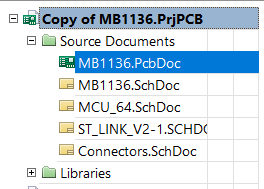
图12.在已经画好的PCB图中选择一个字符符号
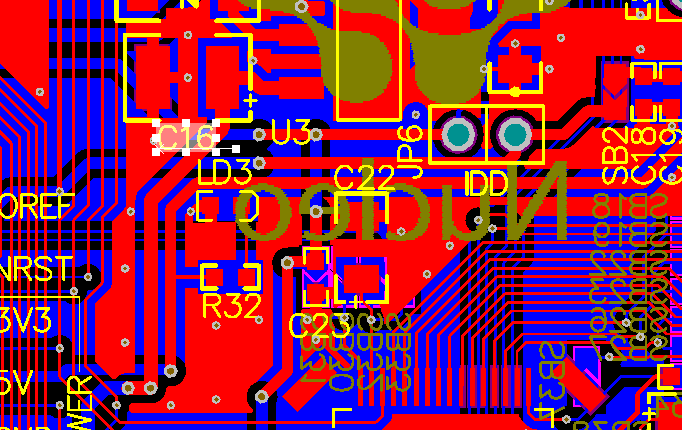
图2选择方法有以下几种:(1)直接鼠标选中,如图2中C16 (2)shift+f会出现十字,然后点击字符,如图中C16
3.选中后右击鼠标,出现查找相似对象选型,注:shift+f会直接出现查找相似对象的窗口

图34.点击查找相似对象,出现下面对话框
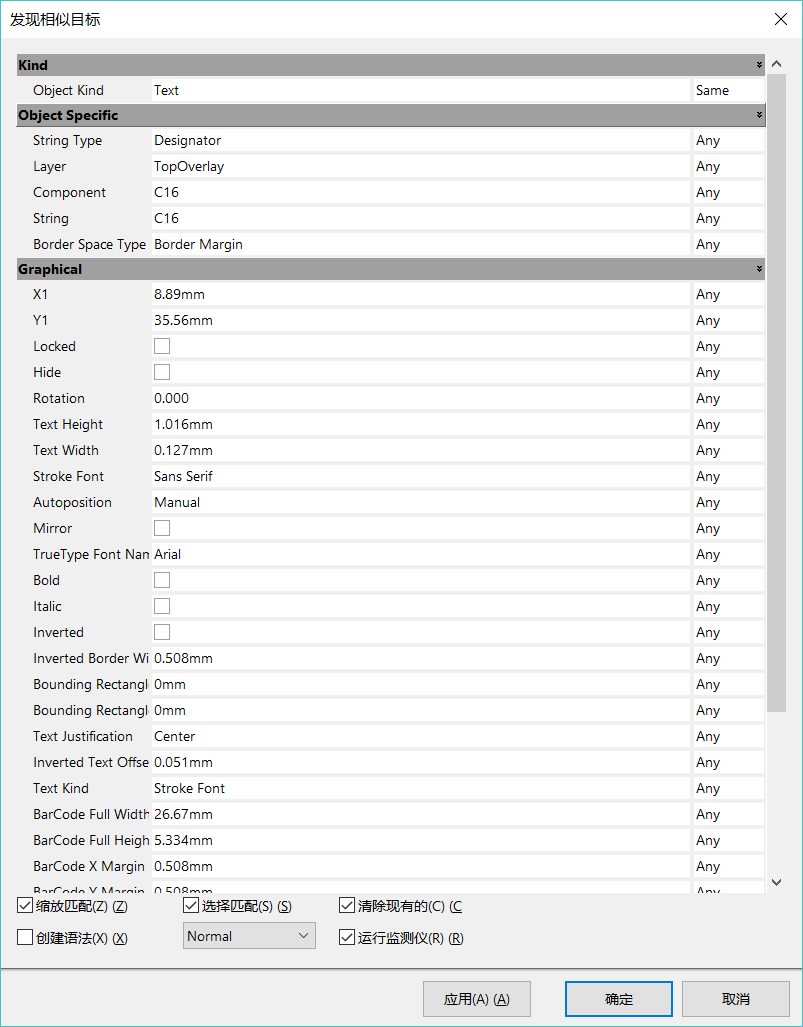
图45.更改Objecet Specific中的String Type中的Any为Same,点击确认。

图56.确认后出现PCB Inspector,如下图所示
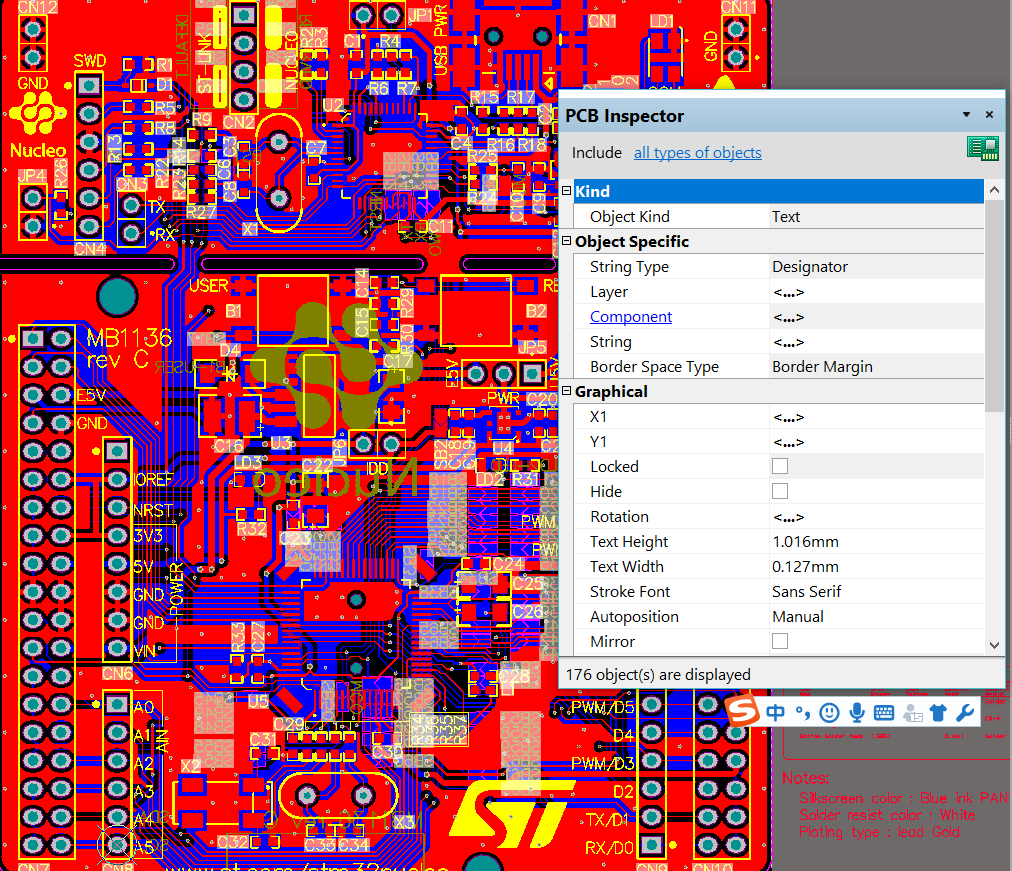
图67.更改Autoposition中的选项为Center后,所有字符居中,如下图所示
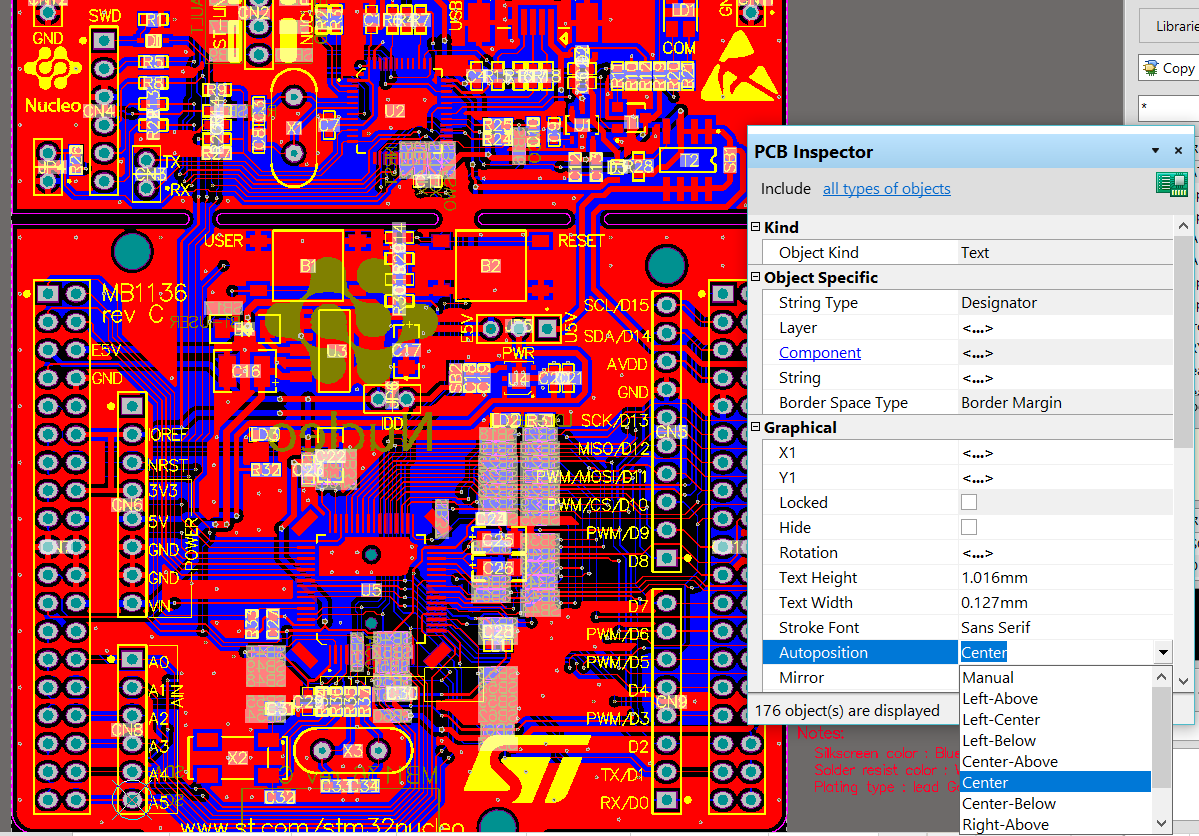
图7