Step1:在 PCB Inspector中点击“Component Comment”,在出现的"Object Specific"选泽“Lock Strings”为“True”。
 step2:点击上图中的“Name”,可以发现“Text Height”和“Text Width”不是灰 {MOD},处于可修改状态。
step2:点击上图中的“Name”,可以发现“Text Height”和“Text Width”不是灰 {MOD},处于可修改状态。
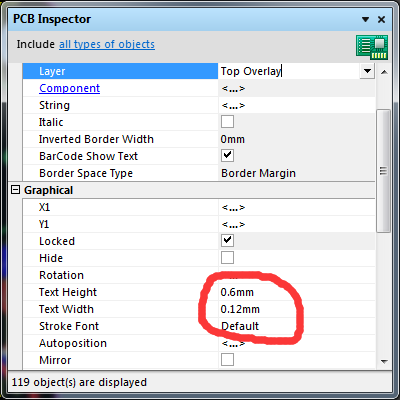 Step3:在 PCB Inspector中点击“Component Comment”,在出现的"Object Specific"选泽“Lock Strings”为“False”,在PCB界面可以修改“Text“。
Step3:在 PCB Inspector中点击“Component Comment”,在出现的"Object Specific"选泽“Lock Strings”为“False”,在PCB界面可以修改“Text“。

 step2:点击上图中的“Name”,可以发现“Text Height”和“Text Width”不是灰 {MOD},处于可修改状态。
step2:点击上图中的“Name”,可以发现“Text Height”和“Text Width”不是灰 {MOD},处于可修改状态。
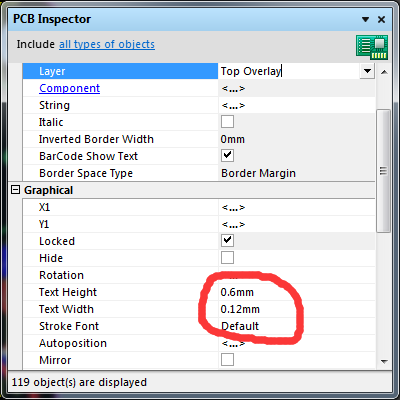 Step3:在 PCB Inspector中点击“Component Comment”,在出现的"Object Specific"选泽“Lock Strings”为“False”,在PCB界面可以修改“Text“。
Step3:在 PCB Inspector中点击“Component Comment”,在出现的"Object Specific"选泽“Lock Strings”为“False”,在PCB界面可以修改“Text“。
