在GUIBuilder 和CodeBlocks仿真正常显示,在STM32103硬件平台上那个框小了很多。
GUIBuilder 图:
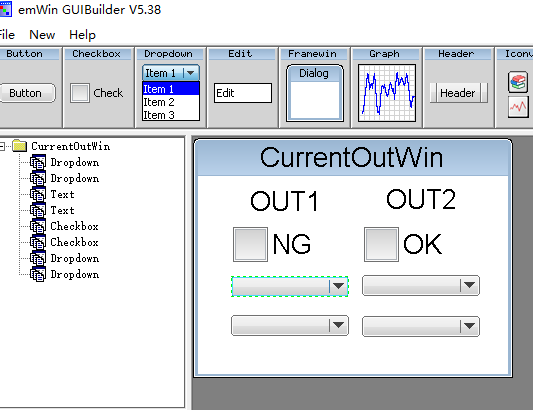 103.png (359.74 KB, 下载次数: 0)
下载附件
2019-8-12 22:04 上传
103.png (359.74 KB, 下载次数: 0)
下载附件
2019-8-12 22:04 上传
另外实际板子上显示的外形,和PC上的外形也不同。是每个控件都需要设置下皮肤吗?
GUIBuilder 图:
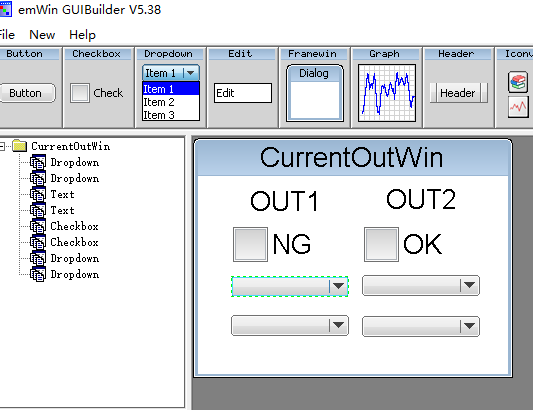 103.png (359.74 KB, 下载次数: 0)
下载附件
2019-8-12 22:04 上传
103.png (359.74 KB, 下载次数: 0)
下载附件
2019-8-12 22:04 上传
另外实际板子上显示的外形,和PC上的外形也不同。是每个控件都需要设置下皮肤吗?
友情提示: 此问题已得到解决,问题已经关闭,关闭后问题禁止继续编辑,回答。
/*********************************************************************
* *
* SEGGER Microcontroller GmbH & Co. KG *
* Solutions for real time microcontroller applications *
* *
**********************************************************************
* *
* C-file generated by: *
* *
* GUI_Builder for emWin version 5.38 *
* Compiled Nov 24 2016, 16:57:40 *
* (c) 2016 Segger Microcontroller GmbH & Co. KG *
* *
**********************************************************************
* *
* Internet: www.segger.com Support: support@segger.com *
* *
**********************************************************************
*/
// USER START (Optionally insert additional includes)
// USER END
#include "DIALOG.h"
/*********************************************************************
*
* Defines
*
**********************************************************************
*/
#define ID_FRAMEWIN_0 (GUI_ID_USER + 0x00)
#define ID_DROPDOWN_0 (GUI_ID_USER + 0x01)
#define ID_DROPDOWN_1 (GUI_ID_USER + 0x02)
#define ID_TEXT_0 (GUI_ID_USER + 0x03)
#define ID_TEXT_1 (GUI_ID_USER + 0x05)
#define ID_CHECKBOX_0 (GUI_ID_USER + 0x06)
#define ID_CHECKBOX_1 (GUI_ID_USER + 0x07)
#define ID_DROPDOWN_2 (GUI_ID_USER + 0x08)
#define ID_DROPDOWN_3 (GUI_ID_USER + 0x09)
// USER START (Optionally insert additional defines)
// USER END
/*********************************************************************
*
* Static data
*
**********************************************************************
*/
// USER START (Optionally insert additional static data)
// USER END
/*********************************************************************
*
* _aDialogCreate
*/
static const GUI_WIDGET_CREATE_INFO _aDialogCreate[] = {
{ FRAMEWIN_CreateIndirect, "CurrentOutWin", ID_FRAMEWIN_0, 0, 1, 320, 240, 0, 0x0, 0 },
{ DROPDOWN_CreateIndirect, "Dropdown", ID_DROPDOWN_0, 33, 100, 118, 21, 0, 0x0, 0 },
{ DROPDOWN_CreateIndirect, "Dropdown", ID_DROPDOWN_1, 33, 139, 118, 21, 0, 0x0, 0 },
{ TEXT_CreateIndirect, "Text", ID_TEXT_0, 48, 8, 80, 35, 0, 0x64, 0 },
{ TEXT_CreateIndirect, "Text", ID_TEXT_1, 184, 6, 80, 35, 0, 0x64, 0 },
{ CHECKBOX_CreateIndirect, "Checkbox", ID_CHECKBOX_0, 35, 51, 112, 35, 0, 0x0, 0 },
{ CHECKBOX_CreateIndirect, "Checkbox", ID_CHECKBOX_1, 166, 51, 113, 35, 0, 0x0, 0 },
{ DROPDOWN_CreateIndirect, "Dropdown", ID_DROPDOWN_2, 164, 99, 118, 21, 0, 0x0, 0 },
{ DROPDOWN_CreateIndirect, "Dropdown", ID_DROPDOWN_3, 164, 140, 118, 21, 0, 0x0, 0 },
// USER START (Optionally insert additional widgets)
// USER END
};
/*********************************************************************
*
* Static code
*
**********************************************************************
*/
// USER START (Optionally insert additional static code)
// USER END
/*********************************************************************
*
* _cbDialog
*/
static void _cbDialog(WM_MESSAGE * pMsg) {
WM_HWIN hItem;
int NCode;
int Id;
// USER START (Optionally insert additional variables)
// USER END
switch (pMsg->MsgId) {
case WM_INIT_DIALOG:
//
// Initialization of 'CurrentOutWin'
//
hItem = pMsg->hWin;
FRAMEWIN_SetTitleHeight(hItem, 35);
FRAMEWIN_SetTextAlign(hItem, GUI_TA_HCENTER | GUI_TA_VCENTER);
FRAMEWIN_SetFont(hItem, GUI_FONT_32_ASCII);
//
// Initialization of 'Dropdown'
//
hItem = WM_GetDialogItem(pMsg->hWin, ID_DROPDOWN_0);
DROPDOWN_SetFont(hItem, GUI_FONT_16_ASCII);
//
// Initialization of 'Dropdown'
//
hItem = WM_GetDialogItem(pMsg->hWin, ID_DROPDOWN_1);
DROPDOWN_SetFont(hItem, GUI_FONT_16_ASCII);
//
// Initialization of 'Text'
//
hItem = WM_GetDialogItem(pMsg->hWin, ID_TEXT_0);
TEXT_SetTextAlign(hItem, GUI_TA_HCENTER | GUI_TA_VCENTER);
TEXT_SetText(hItem, "OUT1");
TEXT_SetFont(hItem, GUI_FONT_32_ASCII);
//
// Initialization of 'Text'
//
hItem = WM_GetDialogItem(pMsg->hWin, ID_TEXT_1);
TEXT_SetFont(hItem, GUI_FONT_32_ASCII);
TEXT_SetTextAlign(hItem, GUI_TA_HCENTER | GUI_TA_VCENTER);
TEXT_SetText(hItem, "OUT2");
//
// Initialization of 'Checkbox'
//
hItem = WM_GetDialogItem(pMsg->hWin, ID_CHECKBOX_0);
CHECKBOX_SetText(hItem, "NG");
CHECKBOX_SetFont(hItem, GUI_FONT_32_ASCII);
//
// Initialization of 'Checkbox'
//
hItem = WM_GetDialogItem(pMsg->hWin, ID_CHECKBOX_1);
CHECKBOX_SetText(hItem, "OK");
CHECKBOX_SetFont(hItem, GUI_FONT_32_ASCII);
//
// Initialization of 'Dropdown'
//
hItem = WM_GetDialogItem(pMsg->hWin, ID_DROPDOWN_2);
DROPDOWN_SetFont(hItem, GUI_FONT_16_ASCII);
//
// Initialization of 'Dropdown'
//
hItem = WM_GetDialogItem(pMsg->hWin, ID_DROPDOWN_3);
DROPDOWN_SetFont(hItem, GUI_FONT_16_ASCII);
// USER START (Optionally insert additional code for further widget initialization)
// USER END
break;
case WM_NOTIFY_PARENT:
Id = WM_GetId(pMsg->hWinSrc);
NCode = pMsg->Data.v;
switch(Id) {
case ID_DROPDOWN_0: // Notifications sent by 'Dropdown'
switch(NCode) {
case WM_NOTIFICATION_CLICKED:
// USER START (Optionally insert code for reacting on notification message)
// USER END
break;
case WM_NOTIFICATION_RELEASED:
// USER START (Optionally insert code for reacting on notification message)
// USER END
break;
case WM_NOTIFICATION_SEL_CHANGED:
// USER START (Optionally insert code for reacting on notification message)
// USER END
break;
// USER START (Optionally insert additional code for further notification handling)
// USER END
}
break;
case ID_DROPDOWN_1: // Notifications sent by 'Dropdown'
switch(NCode) {
case WM_NOTIFICATION_CLICKED:
// USER START (Optionally insert code for reacting on notification message)
// USER END
break;
case WM_NOTIFICATION_RELEASED:
// USER START (Optionally insert code for reacting on notification message)
// USER END
break;
case WM_NOTIFICATION_SEL_CHANGED:
// USER START (Optionally insert code for reacting on notification message)
// USER END
break;
// USER START (Optionally insert additional code for further notification handling)
// USER END
}
break;
case ID_CHECKBOX_0: // Notifications sent by 'Checkbox'
switch(NCode) {
case WM_NOTIFICATION_CLICKED:
// USER START (Optionally insert code for reacting on notification message)
// USER END
break;
case WM_NOTIFICATION_RELEASED:
// USER START (Optionally insert code for reacting on notification message)
// USER END
break;
case WM_NOTIFICATION_VALUE_CHANGED:
// USER START (Optionally insert code for reacting on notification message)
// USER END
break;
// USER START (Optionally insert additional code for further notification handling)
// USER END
}
break;
case ID_CHECKBOX_1: // Notifications sent by 'Checkbox'
switch(NCode) {
case WM_NOTIFICATION_CLICKED:
// USER START (Optionally insert code for reacting on notification message)
// USER END
break;
case WM_NOTIFICATION_RELEASED:
// USER START (Optionally insert code for reacting on notification message)
// USER END
break;
case WM_NOTIFICATION_VALUE_CHANGED:
// USER START (Optionally insert code for reacting on notification message)
// USER END
break;
// USER START (Optionally insert additional code for further notification handling)
// USER END
}
break;
case ID_DROPDOWN_2: // Notifications sent by 'Dropdown'
switch(NCode) {
case WM_NOTIFICATION_CLICKED:
// USER START (Optionally insert code for reacting on notification message)
// USER END
break;
case WM_NOTIFICATION_RELEASED:
// USER START (Optionally insert code for reacting on notification message)
// USER END
break;
case WM_NOTIFICATION_SEL_CHANGED:
// USER START (Optionally insert code for reacting on notification message)
// USER END
break;
// USER START (Optionally insert additional code for further notification handling)
// USER END
}
break;
case ID_DROPDOWN_3: // Notifications sent by 'Dropdown'
switch(NCode) {
case WM_NOTIFICATION_CLICKED:
// USER START (Optionally insert code for reacting on notification message)
// USER END
break;
case WM_NOTIFICATION_RELEASED:
// USER START (Optionally insert code for reacting on notification message)
// USER END
break;
case WM_NOTIFICATION_SEL_CHANGED:
// USER START (Optionally insert code for reacting on notification message)
// USER END
break;
// USER START (Optionally insert additional code for further notification handling)
// USER END
}
break;
// USER START (Optionally insert additional code for further Ids)
// USER END
}
break;
// USER START (Optionally insert additional message handling)
// USER END
default:
WM_DefaultProc(pMsg);
break;
}
}
/*********************************************************************
*
* Public code
*
**********************************************************************
*/
/*********************************************************************
*
* CreateCurrentOutWin
*/
WM_HWIN CreateCurrentOutWin(void);
WM_HWIN CreateCurrentOutWin(void) {
WM_HWIN hWin;
hWin = GUI_CreateDialogBox(_aDialogCreate, GUI_COUNTOF(_aDialogCreate), _cbDialog, WM_HBKWIN, 0, 0);
return hWin;
}
// USER START (Optionally insert additional public code)
// USER END
/*************************** End of file ****************************/
查看你用的emwin版本,下位机和PC仿真用的版本是否一致,配置是否一致。
版本正常,开启皮肤就行了
皮肤和 控件的大小也有关吗? 我一直以为皮肤不影响大小只是影响外观。
当然有关了。
看图,上面的正常的皮肤 {MOD},下面是经典皮肤:
cb-skin.png (2 KB, 下载次数: 0)
下载附件
2019-8-14 08:33 上传
好像emwin5.28(具体版本记不清了)以后的版本默认就是开启皮肤了,看你PC仿真用的是5.38皮肤默认就是开启的。
所以前面回复,让你查看下位机emwin的版本了
API有可以设置一类控件为统一皮肤的,具体你看emwin手册吧,写的很清楚。
建议把手册系统的看一遍,就都明白了。
一周热门 更多>