求教,有没有人遇到类似问题或解决方法~~~~~~~~~~~~~~~~~~~~~~~~~~~
【问题】:编辑、编译正确,但下载出问题,
报错1
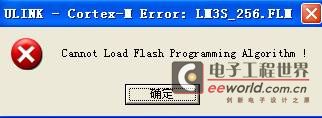
报错2

【解决1:】MDK422设置正常,包括debug、utilities,但正常工程和自建工程区别就在下面,
为什么?这个选项关系到哪些?通过什么方法可以去掉,发现去掉后就正常下载了。
正常工程
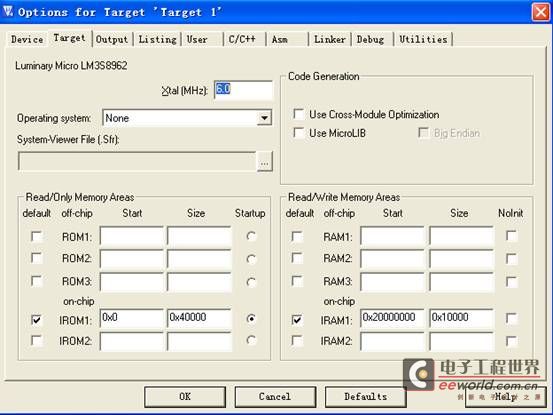
网上下载的工程下载时没问题
报错工程
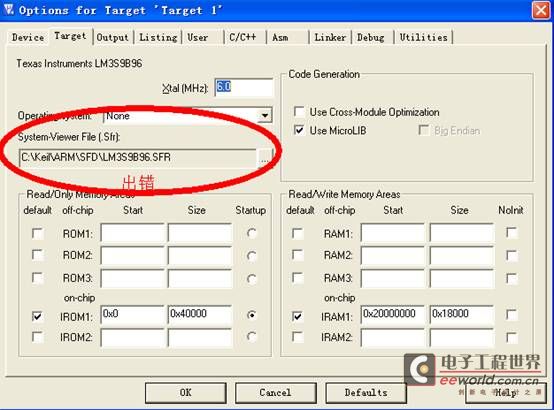
自建工程下载时出现问题
此帖出自小平头技术问答
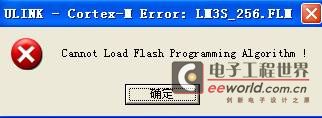

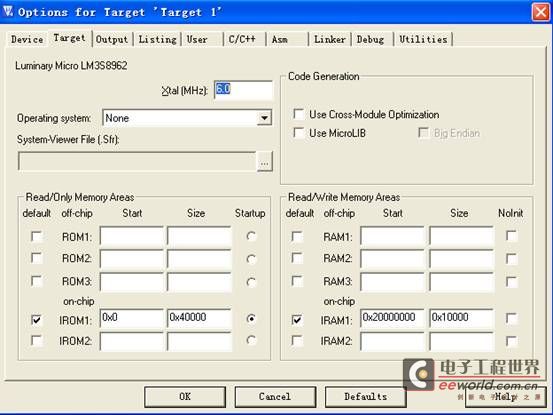
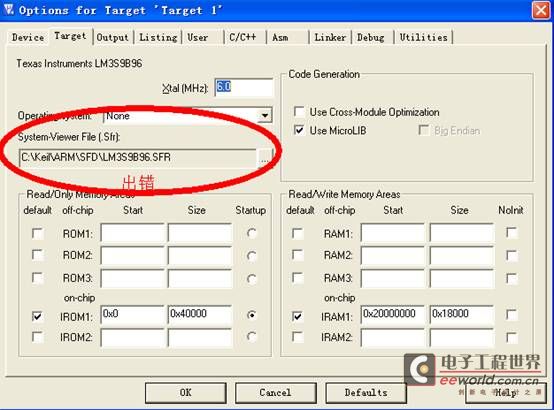
友情提示: 此问题已得到解决,问题已经关闭,关闭后问题禁止继续编辑,回答。
μVISION DEBUGGER: DISPLAYING PERIPHERALS WITH SYSTEM VIEWER
Information in this knowledgebase article applies to:
SYMPTOM
System Viewer peripheral information doesn't display for older projects.
CAUSE
Older project files aren't set up for the newer System Viewer option.
RESOLUTION
To correct this, do the following:
Now the System Viewer peripheral registers should display properly.
选择一个其它型号的CPU并保存,然后再该回来。
参考这里的官方文档http://www.keil.com/support/docs/3546.htm
[ 本帖最后由 shower.xu 于 2012-4-18 09:00 编辑 ]http://www.keil.com/support/man/ ... bg_systemviewer.htm
Keil 版本是多少?
芯片是哪颗?
对比一下 StellarisWare 中例程的设置。
SFR 通常都不需要改的。
一周热门 更多>